10.7 How can i reinitialize a device?
NOTE:The Reinitialize option is available only if the device is already initialized.
-
In UMC, click
 Storage > Devices.
Storage > Devices. -
Search or browse the servers to list the devices associated with them.
-
Select an initialized device, click More Options
 icon, and then select Reinitialize.
icon, and then select Reinitialize.NOTE:If you select multiple devices, the More Options
 icon is available at the top right corner of the table.
icon is available at the top right corner of the table.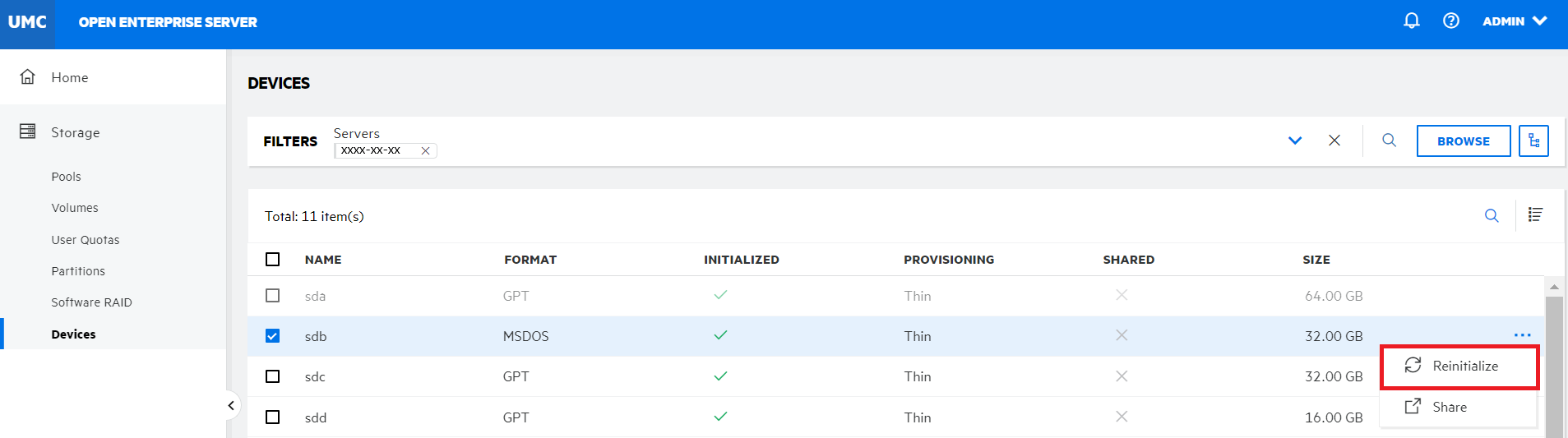
-
Select the partitioning scheme, click Sharable of clustering option if required, and then click CONFIRM.
-
You can select the DOS partition table scheme that supports devices up to 2TB in size. It allows up to four partitions on a device.
-
You can select the GPT partition table scheme that supports device sizes up to 2E64 sectors (that is, up to 8388608petabytes (PB) based on the 512-byte sector size). It allows up to 128 partitions per disk. Each of its disks partitions is a logical device that is identified by a unique 128-bit (16-byte) GUID.

The status of the reinitialized device reflects in the device list.
-