9.4 How to list the RAID devices?
-
In UMC, click
 Storage > Software RAID.
Storage > Software RAID. -
Search or browse the servers to list the RAID devices associated with them.
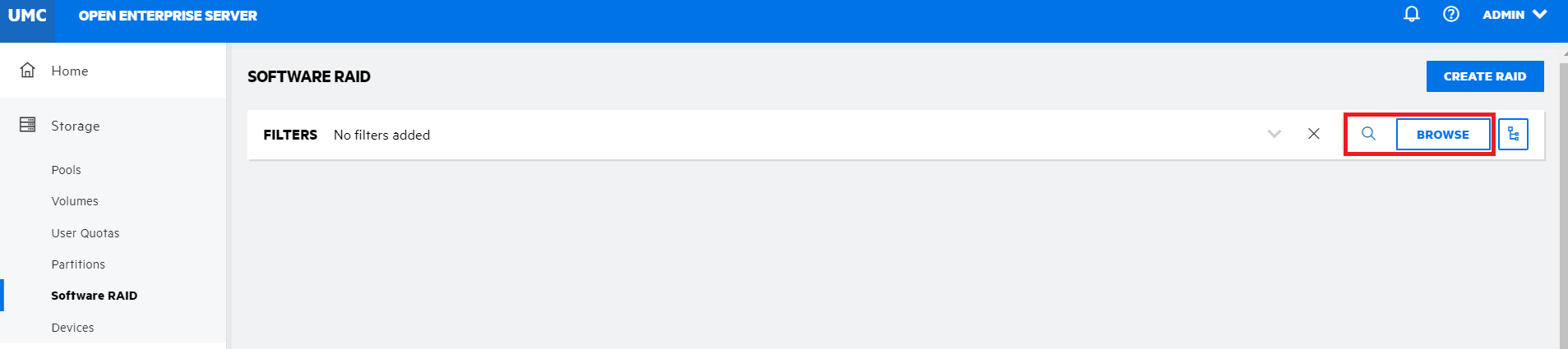
NOTE:When the
 or tree view
or tree view  icon is clicked, you cannot perform other actions outside the browse area. Click the same button again to close the browse or tree view area.
icon is clicked, you cannot perform other actions outside the browse area. Click the same button again to close the browse or tree view area.The list of the RAID devices available on the selected servers are displayed.