4.13 How to discard unused blocks in a pool?
The unused blocks in the selected pool can be freed by using the Discard option, making them available for usage. This functionality is supported only on thin-provisioned SCSI devices with VMware ESXi on a linear target.
Table 4-2 Support Matrix
|
Device Type |
Provisioning Type |
Support on Pool |
|
|---|---|---|---|
|
SCSI Devices with Vmware ESXi |
Thin |
|
Supported |
|
SCSI Devices with Vmware ESXi |
|
Thick |
Not Supported |
|
SCSI Devices with Vmware ESXi |
Thin |
Thick |
Not Supported |
|
RAID Devices |
Any type |
Any type |
Not Supported |
|
Pools that contain Snapshots |
Any type |
Any type |
Not Supported |
-
In UMC, click
 Storage > Pools.
Storage > Pools. -
Search or browse the servers to list the pools associated with them.
-
Select the pool, click More Options
 icon, click Modify, and then select Discard Unused Blocks.
icon, click Modify, and then select Discard Unused Blocks.NOTE:If you select multiple pools, the More Options
 icon is available at the top right corner of the table.
icon is available at the top right corner of the table.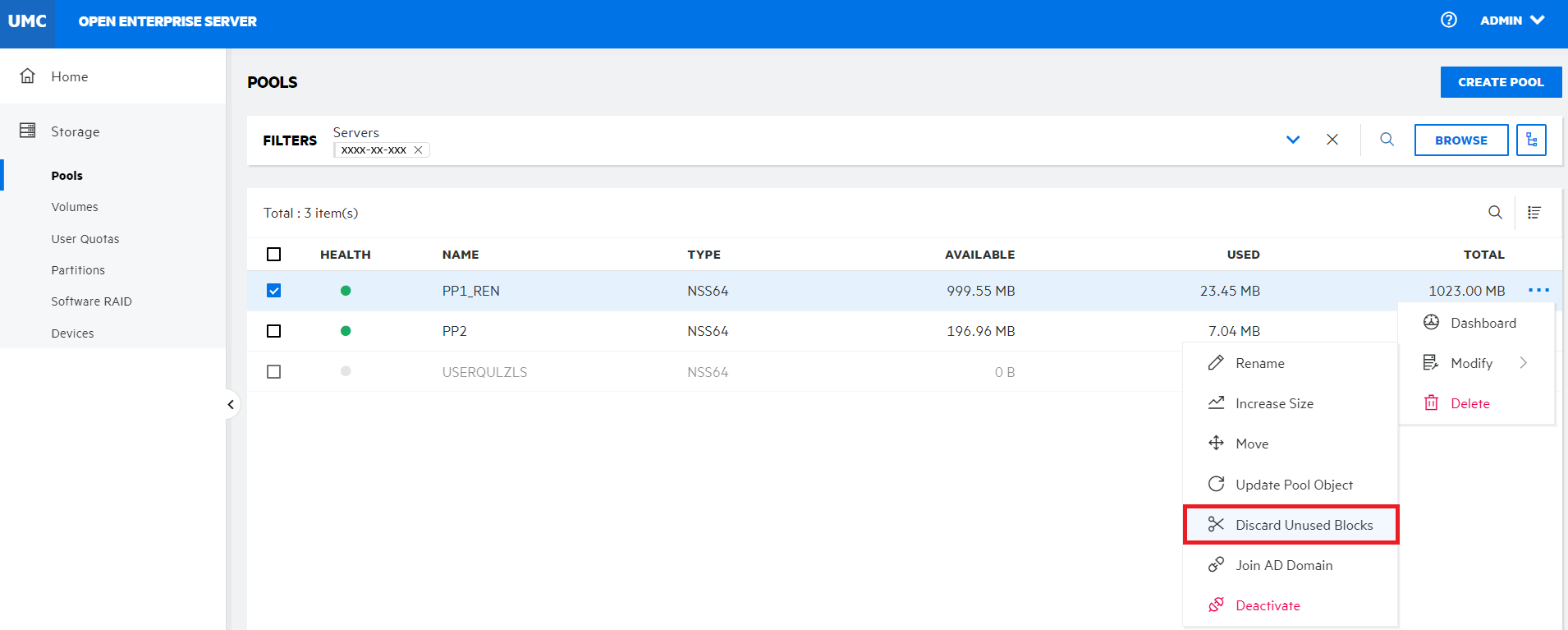
-
Click CONFIRM to discard the unused blocks in the selected pool.
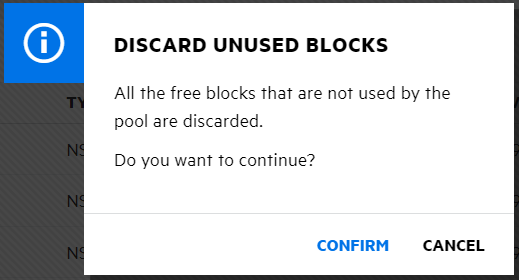
The process is executed in the background and discards unused blocks on the selected pool.