4.14 Where are my deleted volumes? Can i restore/salvage them?
On deleting a volume, NSS removes it from the pool. The Deleted Volumes option on the Pools page displays a separate Deleted Volumes page where you can purge or salvage the deleted volumes for the pool. This option is only available if the selected pool has deleted volumes in it.
During the Purge Delay (by default, four days after a volume is deleted), you can manually purge deleted volumes, view the volume contents, transfer files from the deleted volume to other volumes, or salvage the entire volume. When you salvage a volume, the data and metadata are the same as they were at delete time, with no changes. After the Purge Delay time elapses, NSS automatically purges the deleted volume from the system, and it can no longer be accessed.
WARNING:If you delete an entire pool, all the volumes are deleted with it. You cannot restore a deleted pool or volumes in it.
-
In UMC, click
 Storage > Pools.
Storage > Pools. -
Search or browse the servers to list the pools associated with them.
-
Select the pool, click More Options
 icon, and then select Deleted Volumes.
icon, and then select Deleted Volumes.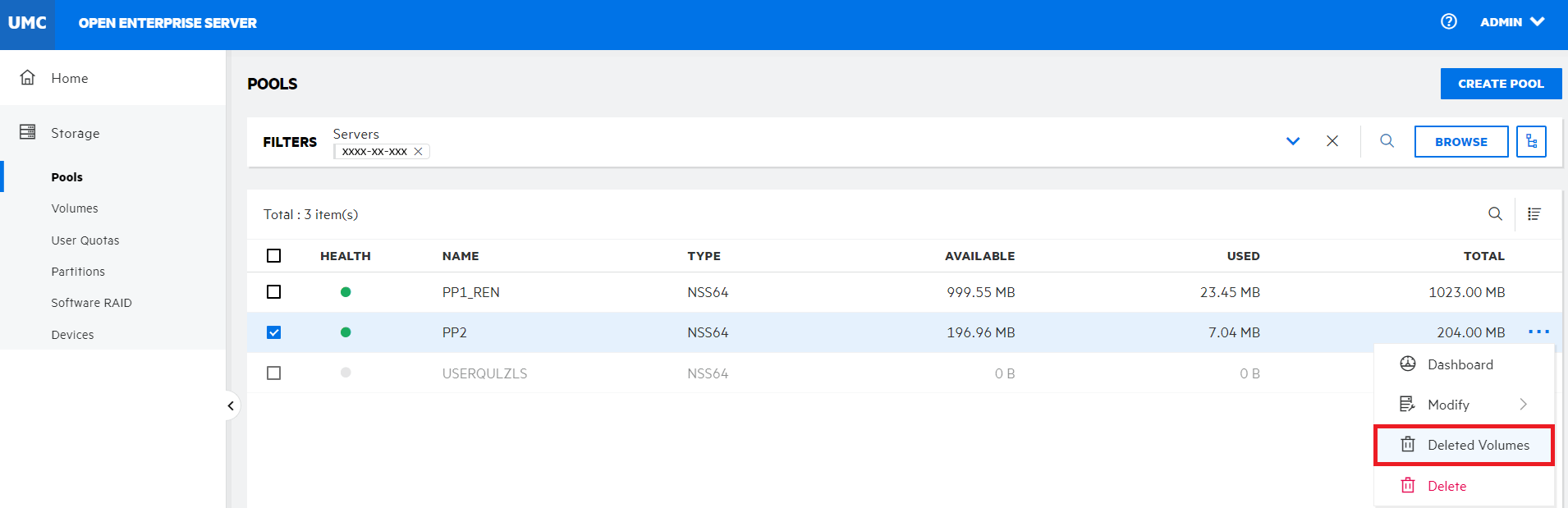
-
Select the deleted volume, click the (...) option, and then select Salvage/Purge.
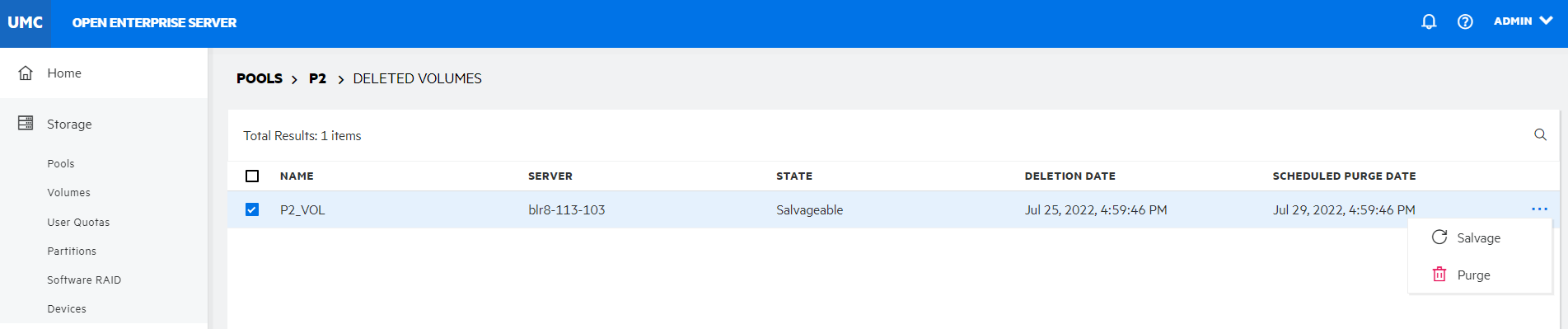
Salvage: You can restore and assign a new name to the deleted volume or reuse the old name if no other volume is using that name.
NOTE:If you salvage an encrypted volume, you are prompted for the related password.
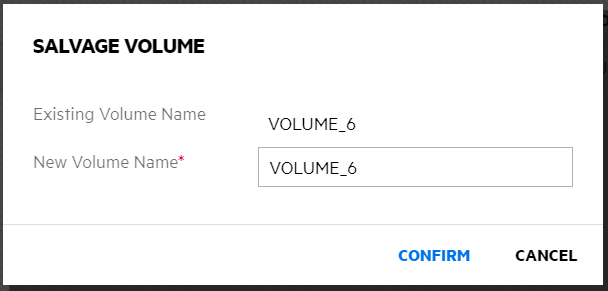
Purge: You can manually delete one or more deleted volumes and can no longer be salvaged or recovered.
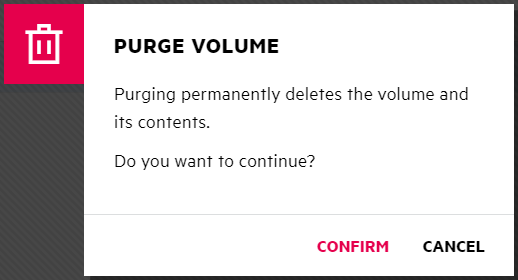
-
Click CONFIRM to complete the selected process.