8.7 How to delete partitions?
Deleting partitions deletes all the data in it. The delete option is only applicable for NSS partitions that are not part of RAID devices. For NSS software RAID devices, use the Software RAIDs page to access and delete its partitions.
-
In UMC, click
 Storage > Partitions.
Storage > Partitions. -
Search or browse the servers to list the partitions associated with them.
-
Select the partition, click More Options
 icon, and then select Delete.
icon, and then select Delete.NOTE:If you select multiple partitions, the More Options
 icon is available at the top right corner of the table.
icon is available at the top right corner of the table.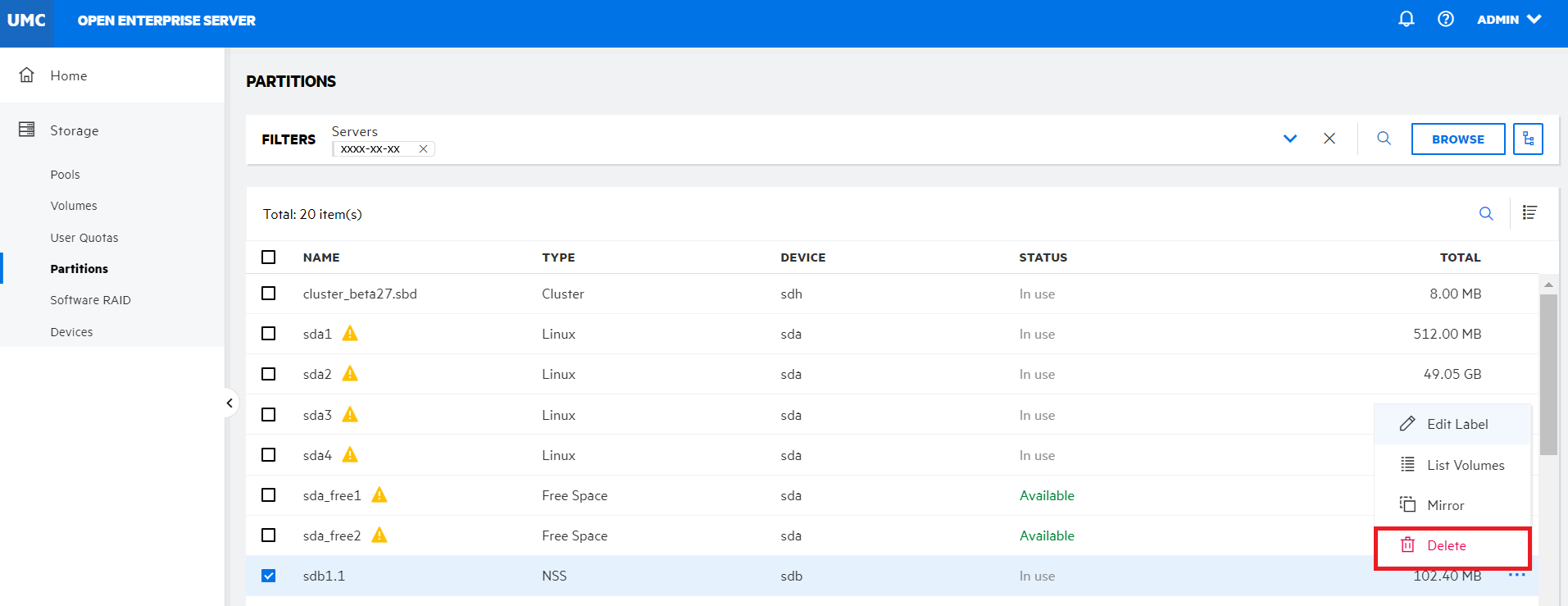
-
Click CONFIRM to delete the selected partitions.
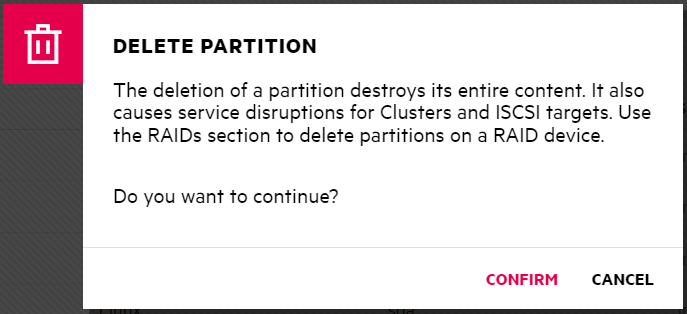
The selected NSS partitions are removed from the PARTITIONS list.