11.5 Viewing DST Policies and Policy Status
After you create DST policies, the Dynamic Storage Technology Policies table reports a list of policies, and information such as the shadow volumes to which the policy applies, when the policy was last executed, and the total number of files moved in the last run for that policy.
-
In OES Remote Manager for Linux, select View File System, then select Dynamic Storage Technology Options to open the Dynamic Storage Technology Options page.
Initially, no policies are defined.
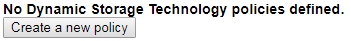
After one or more policies are defined, the policies are reported in a table.
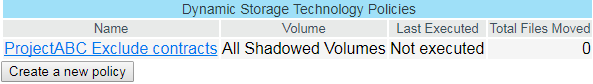
-
View the following summary of information about all current policies on the server:
Parameter
Description
Name
The administrator-defined description of the policy. You specify the name in the Description field in the policy form.
Volume
A list of shadow volumes to which the policy applies. These are specified in Volume Selection field of the policy form.
Last Executed
The time the policy was last enforced.
Total Files Moved
The number of files moved between the primary storage location and the secondary storage location the last time the policy ran.
-
Click the Name link for the policy to view or modify the individual settings for the policy.
-
On the View/Edit Shadow Volume Policy page, view or modify the policy settings.
For information about policy settings, see Section 11.1, Understanding Shadow Volume Policy Options.
-
If you make any changes, you must click Submit (at the bottom of the page) in order for the changes to take effect.