 .
.



If you want to run the program at full speed, use the Run button
 .
.
Another useful run function is Run through
 (to the right of the Step button here).
This runs a Perform or Call
as if it were a single
statement.
(to the right of the Step button here).
This runs a Perform or Call
as if it were a single
statement.
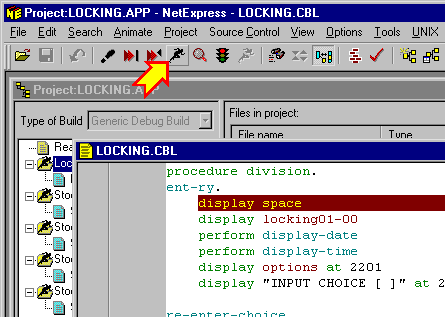
You can also Run Return
 (from within a performed section) and Run to Cursor.
(from within a performed section) and Run to Cursor.


