1.2.2 To install Terminal ID Manager on the same machine
If you installed Management and Security Server without selecting Terminal ID Manager, you can run the automated installer again to update the installation to include Terminal ID Manager on the same machine.
-
Run the automated installer to install Terminal ID Manager.
NOTE:The Terminal ID Manager activation file must also be installed on this machine.
For ease of installation, place the activation file, activation.terminal_id_manager-12.7.<n>.jaw, in the same directory as the automated installer.
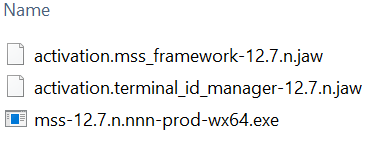
When you run the installer, the activation file will be placed in the required location.
-
On the early installation panel, check that the Terminal ID Manager will be enabled.
-
When the automated installer completes, select the option to Start the server components now.
-
Verify that the Terminal ID Manager activation file is installed:
-
In the Administrative Console, open About > Activated Products.
-
In the Product column, look for Terminal ID Management Add-On.
-
If present, the activation file is installed on this machine.
-
If not present, click Activate New, and upload the activation file from your download location.
-
-
-
Continue with the Initial Setup.