Enabling and Disabling Receipt of Email Alerts
To enable or disable the receipt of email alerts:
-
Log in to Fortify Software Security Center as an administrator.
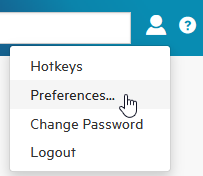
-
At the right end of the OpenText header, click the user profile icon, and then select Preferences.
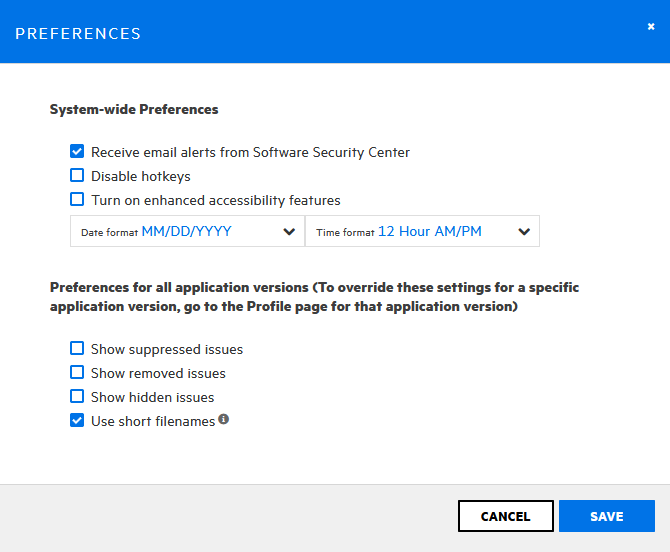
-
In the PREFERENCES dialog box, do one of the following:
- To disable the receipt of email alerts, clear the Receive email alerts from Software Security Center check box.
- To enable the receipt of email alerts, select the Receive email alerts from Software Security Center check box.
- Click SAVE.
See Also