Viewing Issues Based on Fortify Priority
The OVERVIEW and AUDIT pages include Critical, High, Medium, Low, and All links, which you can use to view issues based on Fortify priority order (and the potential risk they pose to the enterprise).
To view issues from the OVERVIEW page based on Fortify Priority:
-
On the Dashboard, hover your cursor over the version number of the application
 of interest, and then select Overview.
of interest, and then select Overview.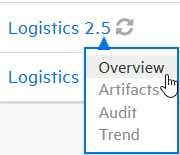
The OVERVIEW page for the application version
 opens. To the left of the Group by and Filter by lists, the Critical, High, Medium, Low, and All links display the total number of issues in their respective Fortify priority categories. By default, all issues are shown.
opens. To the left of the Group by and Filter by lists, the Critical, High, Medium, Low, and All links display the total number of issues in their respective Fortify priority categories. By default, all issues are shown. -
To see the number of issues in a priority category that have been reviewed, move your cursor to the risk category.
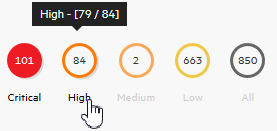
The number of reviewed issues is on the left, and the total number of issues is on the right. In the example shown here, you can see that 79 of 84 total high priority issues were reviewed.
- To view issue charts on the OVERVIEW page based on a given Fortify priority, select the link.
To view issues from the AUDIT page based on Fortify Priority:
-
On the Dashboard, hover your cursor over the version number of the application of interest, and then select Audit.
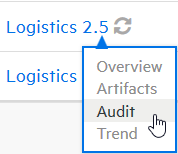
The OVERVIEW page for the application version opens. Under the search field, the Critical, High, Medium, Low, and All links display the total number of issues in their respective Fortify priority categories. By default, all issues are shown.
-
To see the number of issues in a priority category that have been reviewed, move your cursor to the risk category.
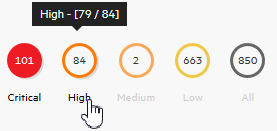
The number of reviewed issues is on the left, and the total number of issues is on the right. In the example shown here, 79 of 84 total high priority issues were reviewed.
- To list issues on the AUDIT page based on a given Fortify priority, select the priority link.
See Also
Filtering Issues for Display on the OVERVIEW and AUDIT Pages