Viewing Content on Multiple Pages
If you have multiple pages of content, you can use the page navigation options to change the number of items displayed per page and navigate through the pages.
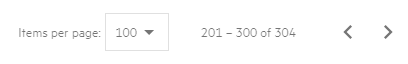
Changing the Number of Items Displayed
The default number of items displayed per page is 100. You can change the number to 5, 10, 25, or 50.
To change the number of items displayed:
-
Select a number from the Items per page drop-down list.
Important! Making changes outside of the table preferences panel adds a save table preferences icon (
 ) to the left of the table preferences icon. Clicking the save table preferences icon saves the changes to the current view.
) to the left of the table preferences icon. Clicking the save table preferences icon saves the changes to the current view.
Navigating Multiple Pages
When the number of items you are viewing spans multiple pages, you can navigate through the pages using the page navigation icons.
To view the next page of items:
-
Click the Next page (
 ) icon.
) icon.
To view the previous page of items:
-
Click the Previous page (
 ) icon.
) icon.
Changing the Number of Items Displayed in the Table Preferences Panel
To change the number of items listed per page in the table preferences panel:
-
Click the table preferences icon (
 ).
).The table preferences panel opens.
-
In the default items per page list in the ITEMS PER PAGE area, select the number of items to view.
-
Click OK.