Using the Scan Settings in the DAST API
You can use the scan settings to conduct a scan from the DAST API.
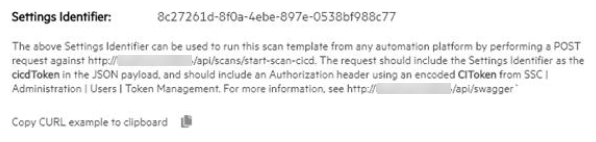
After saving the settings, the GUID in the Settings Identifier field provides a unique identifier for the settings. You can copy a cURL sample that includes this GUID to use in the API.
Note: This GUID is also known as the CICD Identifier.
If you copy the settings before saving, a placeholder is used for the settings ID. You must manually update the sample with the settings ID.
To copy the cURL sample:
-
Click the copy to clipboard (
 ) icon.
) icon.
Accessing the DAST API Swagger UI
Complete documentation—including detailed schema, parameter information, sample code, and functionality for testing endpoints—is included in the DAST API Swagger UI.
To access this information:
-
In your browser, navigate to the DAST API URL using the following format:
http://<ScanCentral_DAST_API_URL>:<Port>/swagger/index.html
Using the Swagger UI
To use the Swagger UI:
-
On the Swagger UI page, click an endpoint category.
-
Click the endpoint method to use.
Detailed schema, parameter information, sample code, and functionality for testing the endpoint appear.
-
(Optionally) To view a previous version of the DAST API, select the version from the Select a definition list.
Important! The latest version of the DAST API includes newer functionality than older versions. For this reason, we recommend that you use the most recent version of the DAST API.
See Also