Project Map File Includes/Excludes
By default, when a project is mapped, all files are included in the synchronization. In cases where you only want certain directories or file types, you can explicitly include/exclude any file type/directory from a synchronization for a project map.
For example, if an include directory is TEST/BANKDEMO, then all files contained in that directory only will be synchronized.
Similarly, if an include directory is TEST/BANKDEMO and the exclude directory is TEST/BANKDEMO/ACCTS, then all files in TEST/BANKDEMO will be synchronized except for the files in TEST/BANKDEMO/ACCTS.
You can also restrict the files to be synchronized by specifying file-extensions to be included and excluded.
Use the Include or Exclude icons on the Selected Projects lists:
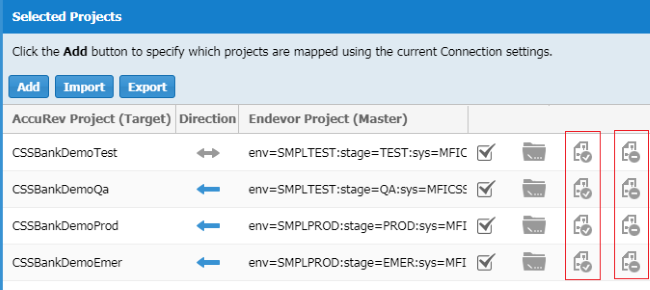
For the highlighted columns above:
- The first column contains the Includes files/directories
 .
.
- The second column contains the Excludes files/directories
 .
.
Click one of the icons to either add or edit an Includes or Excludes for a directory or an extension.
When values have been set for the project map, the icon is blue.
Path/Extension Includes Dialog box
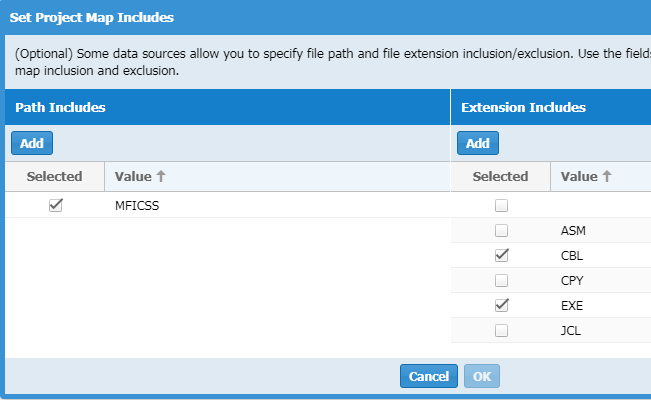
- Path Includes
-
- Specify a list of path inclusions. Example: TEST/BANKDEMO/ACCTS.
- The initial starting values come from the connectors themselves (both sides of the project map).
- Items can be checked or unchecked (only checked saved to XML file).
- Double-click to edit or click Add to add a new row.
- Extension Includes
-
- Specify a list of file extension inclusions. Example: EXE, CBL, …
- The initial starting values come from the connectors themselves (both sides of the project map).
- Items can be checked or unchecked (only checked saved to XML file).
- Double-click to edit or click Add to add a new row.
Path/Extension Excludes Dialog Box
- Path Excludes
-
- Specify a list of path exclusions. Example: TEST/BANKDEMO/ACCTS.
- The initial starting values come from the connectors themselves (both sides of the project map).
- Items can be checked or unchecked (only checked saved to XML file).
- Double-click to edit or click Add to add a new row.
- Extension Excludes
-
- Specify a list of file extension inclusions. Example: EXE, CBL, …
- The initial starting values come from the connectors themselves (both sides of the project map).
- Items can be checked or unchecked (only checked saved to XML file).
- Double-click to edit or click Add to add a new row.