General Considerations
Enterprise Sync contains connectors for Micro Focus AccuRev and CA Endevor Software Change Manager. Based on these connectors, the synchronization process between both products can be configured and implemented.
An Endevor/AccuRev Connection supports the following main synchronization features:
-
Endevor can be defined as the Master Data Source and
AccuRev as the Target Data Source when creating a connection.
Note: The current release does not support AccuRev as Master.
- One or more combinations of an
Endevor environment, stage, system and subsystem can be mapped to one
AccuRev stream.
Normally the AccuRev stream hierarchy would be defined similar to the stage hierarchy (map) in Endevor. It depends on the specific use case whether Endevor systems/subsystems are mapped into one to different streams.
For clearness reasons Micro Focus recommends to map different Endevor systems to different AccuRev streams.
The following sample shows an Endevor stage structure mapped to an AccuRev stream structure, where the Endevor systems Bankdemo and Staff are mapped to different stream sets.
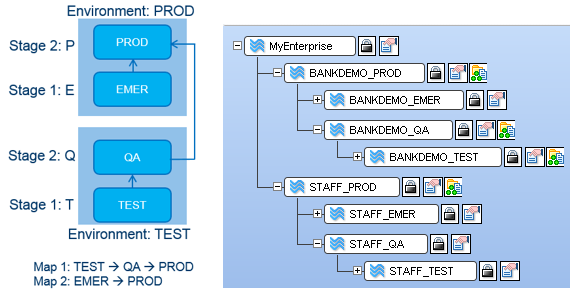 Note: We recommend not synchronizing Endevor elements directly into the AccuRev root stream. Keeping the AccuRev root stream empty has advantages if a stream restructuring is required.
Note: We recommend not synchronizing Endevor elements directly into the AccuRev root stream. Keeping the AccuRev root stream empty has advantages if a stream restructuring is required. - The default stream
directory structure contains the
Endevor system as the root folder name which contains the
Endevor subsystem folder, which contains the
Endevor type folder. Any other directory structure can be configured with the following restrictions:
- The Endevor type name must be the stream a folder which contains the synchronized Endevor elements.
- The directory structure must support a unique file mapping between AccuRev and Endevor.
Example: If a stream contains only files of one Endevor subsystem, it is not required to configure the Endevor system and subsystem name in the directory structure.
- The synchronization rules can be defined one- or bi-directional.

- The synchronization from
Endevor to
AccuRev is triggered based on a configured time interval (for example all 30 minutes).
Note: Enterprise Sync does not support an on demand synchronization from Endevor to AccuRev. This synchronization direction is always based on a configured time interval.
Enterprise Syncs searches changed Endevor elements and changed Endevor metadata in all configured environments, stages, systems and subsystems. If only metadata have changed then only the metadata are synchronized and not the file content.
- The synchronization from AccuRev to Endevor is either triggered based on a configured time interval (for example all 30 minutes) or on demand when promoting files to an AccuRev gated stream whose parent stream is supporting a synchronization to Endevor.