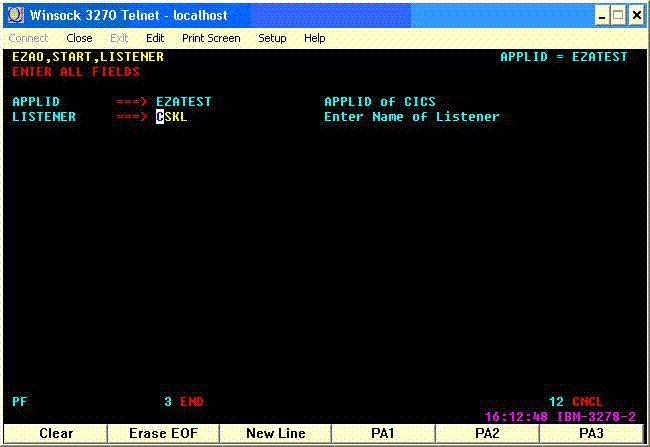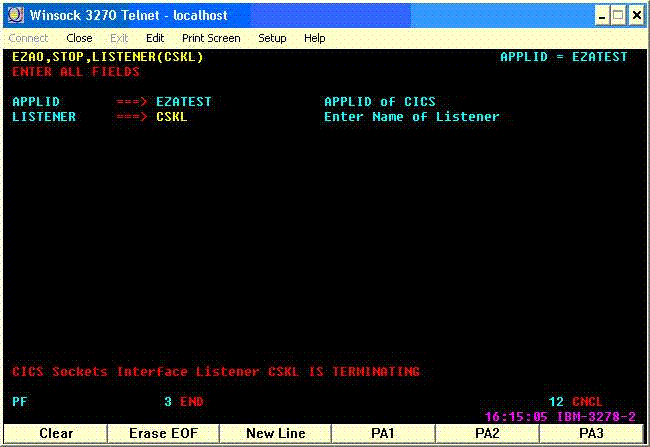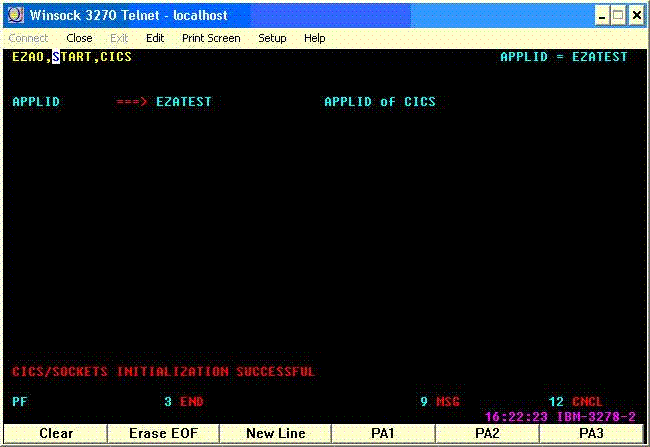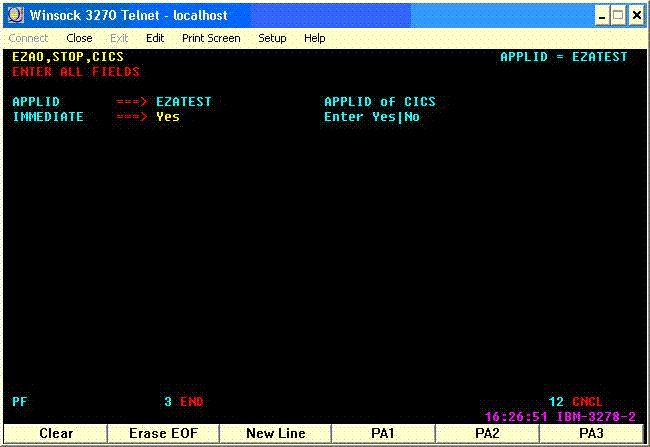Starting/Stopping the EZASOKET Interface and Listeners Manually
You can start the EZASOKET interface manually by using the EZAO transaction. This transaction has four functions:
- Interface Startup
Starts the interface in a CICS region and starts all listeners that are identified for immediate start.
Note: The EZAO transaction must be running on the CICS region where you want to start the EZASOKET interface. You cannot start an EZASOKET interface from a different CICS.
- Interface Shutdown
Stops the interface in a CICS region.
- Listener Startup
Starts a listener in a CICS region.
- Listener Shutdown
Stops a listener in a CICS region.
You can type EZAO and select the action you require as shown below:
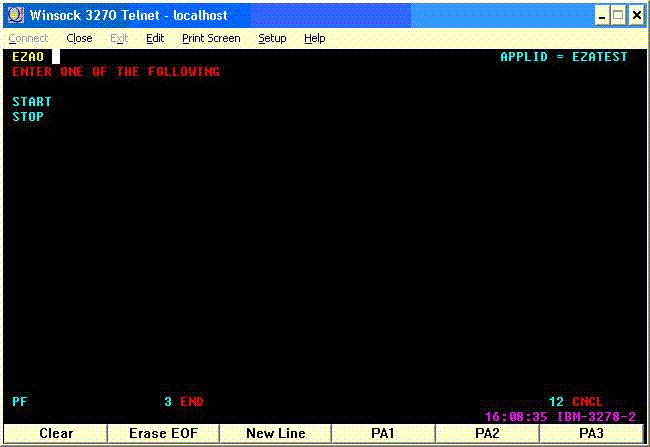
and then select the object that you want to act upon:
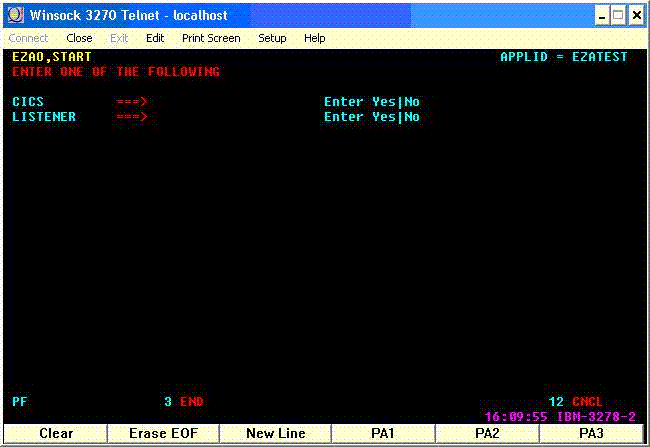
Alternatively, you can enter EZAO START|STOP CICS|LISTENER and then respond to the screen prompts as shown in the following examples: