Back Up a Data File
-
From the
Micro Focus Data File Tools window, click
, or click
 (Open File).
(Open File).
The Open dialog box appears.
-
Navigate to the required data file, then click
Open.
The Open Data File dialog box appears.
-
Click
Backup.
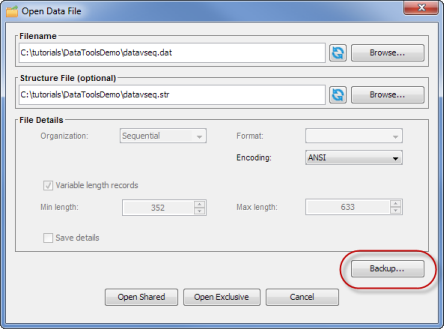
The Save dialog box appears.
-
If required, edit the default name and location, then click
Save.
A copy of the data file is created.