MSS and CICS Support
This section provides a brief overview of the CICS concepts with which you need to be familiar in order to configure enterprise server for use with IMS. This is necessary because support for IMS in Enterprise Server is integrated with support for CICS. If you are familiar with basic CICS concepts you can skip this section.
In CICS, items of software or hardware for use by applications are called resources. Mainframe Subsystem Support adds to Enterprise Server facilities for defining, controlling and monitoring resources. These facilities have been extended to include resources needed by IMS applications. You don't need CICS experience to use these, but you do need a basic understanding of the structure, so for readers unfamiliar with the CICS model, here is a quick overview.
In CICS, you define sets of resources. These sets of resources are called resource groups.
A CICS region is an environment for running CICS applications. When you create a region, you specify a system initialization table (SIT), which gives details of how the region is to be configured. One item specified by the SIT is called a startup list; this is a list of resource groups that are to become available automatically when the region is started.
An enterprise server is equivalent to a CICS region, in Enterprise Server for Windows or UNIX. To run IMS applications, you need to define special service execution processes (SEPs) called message processing regions (MPRs). You define these MPRs as CICS-style resources. Resources always belong to resource groups, so you also need to define a resource group, which needs to be referenced by a startup list, which needs to be referenced by a system initialization table (SIT). You then need to specify that the enterprise server is to use this SIT.
The figure below shows the hierarchical structure of SITs, startup lists, resource groups, and individual resources. The bottom line of the figure shows some more types of CICS resources - a program control table (PCT), file control table (FCT) and program processing table (PPT).
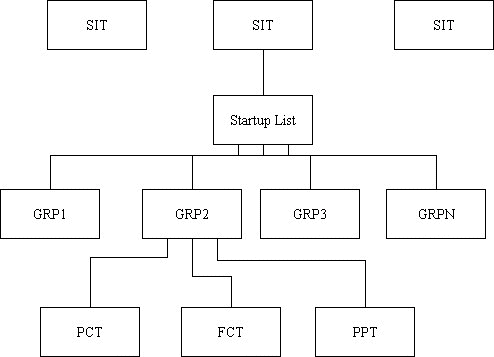
For more information about CICS Support within MSS, see Part 2 of this book. For more information about Enterprise Server, see your Enterprise Server Configuration and Administration Guide.