Run the Application
-
Select your project in the COBOL Explorer view and from the main menu click
.
The Run Configurations dialog box is displayed.
-
Create a new launch configuration in one of the following ways:
- Double-click the COBOL Application tree item; or
- Click the
COBOL Application tree item, and then click
 (New launch configuration).
(New launch configuration).
This creates a new COBOL launch configuration for your project.
-
Click
Run.
The application runs and you can see the annotated output as a number of operations are performed on the data file.
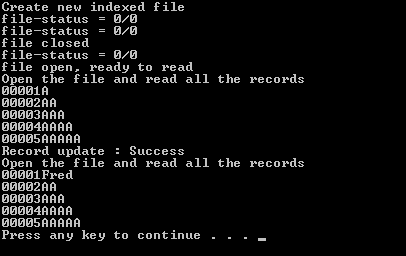 Tip: To take a closer look at how the callable file handler is utilized, run the program through the debugger. You can also open the data file in the data file editor to see the contents that this program has just created.
Tip: To take a closer look at how the callable file handler is utilized, run the program through the debugger. You can also open the data file in the data file editor to see the contents that this program has just created.
This ends the tutorial, where you have successfully used the callable file handler to perform a number of file handling operations
without using any of the conventional file handling COBOL syntax. Refer to
Calling the File Handler for full details of the syntax available when using this method of file operation.