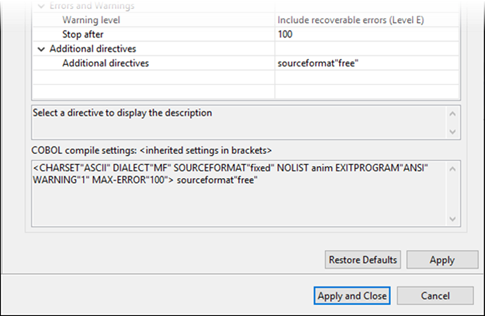Properties
Use project properties to define build precedence, copybook paths, run-time configurations and more. Build configurations determine how a project is built. Within the configuration interface, you can, for example, set target files, and define any pre and post build events.
Project properties
To open the project properties page, right-click the project and click Properties on the context menu.
Project properties are presented as a tree of categorized pages. All the properties introduced by Micro Focus' products are under the Micro Focus node. The exact list of property pages varies with the type of the project. In general though, any language-specific pages are at the Project Settings level, but also under the Build Configurations level.
Build Configuration properties
Typical build configurations are Debug and Release, where only a few settings are different, but most language settings are inherited from the project level. it is possible to override project level settings at both the build configuration level (click Micro Focus > Build Configurations in the project's properties), and at the file level.
Folder properties
Generally, folders inherit the properties specified at project or build configuration level, with those inherited properties applying to all files within the folder.
File properties
Generally, files inherit the properties specified at project, build configuration, or folder level. You can specify some individual file properties and, in most cases, these override the properties set for the project, build configuration, or folder.
You can remove any file properties set for a project by right-clicking the project in the COBOL Explorer view and selecting Remove File Directives: this removes any properties set at the file level, for all files in the project.