Define Rules
Use the Create Code wizard to define Data Generation rules. The Create Code page of the wizard enables you to create, name, and describe a code set for a given machine and company:
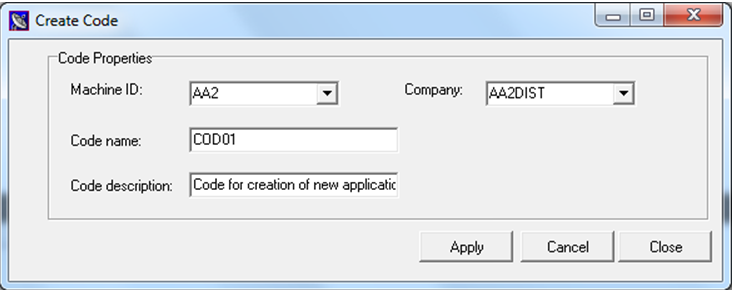
After applying the parameters specified on the Create Code page, you then progress to the Work With Directives page. On this page, you associate the code set with tables by adding a law set rule for each table. Each law rule definition includes a parameter that specifies the number of records used to populate the associated table.
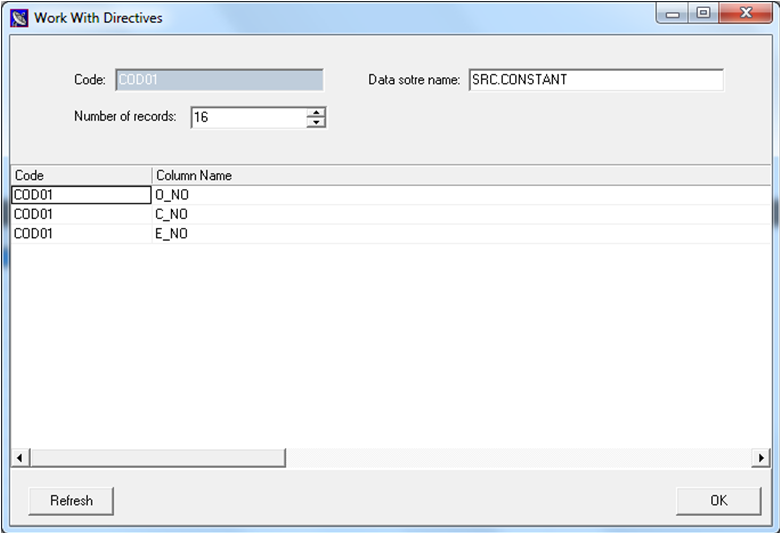
From this page, you can open each law rule, enabling you to specify directives when necessary. To do this, right-click a Column Name; then select Set Directive. This opens the Create a Directive for column page.
You can select the directive type, and assign a routine name to the directive type. Each directive type obtains column values differently as follows:
- Other file dependency
- These directives obtain all relevant information from the class assignment. The values for the new column are obtained from
the column in the parent table that is associated with the same class.
Create a Directive for column, Other file dependency
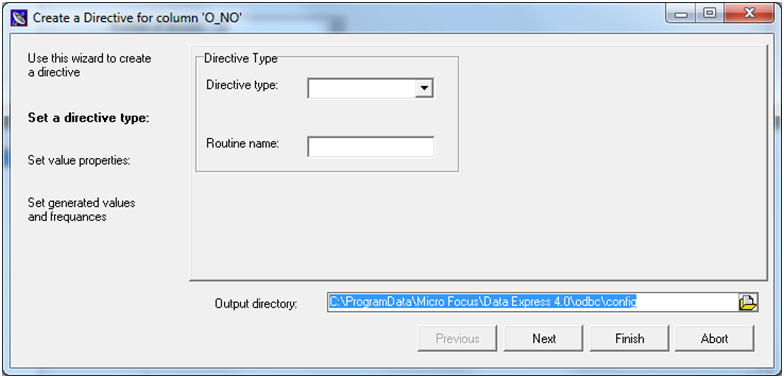
- Dictionary
- These directives require that you specify the dictionary name. For further information on
Data Manager dictionaries, see the
Masking Routines section in your
Getting Started with Distributed Data Stores documentation.
Create a Directive for column, Dictionary
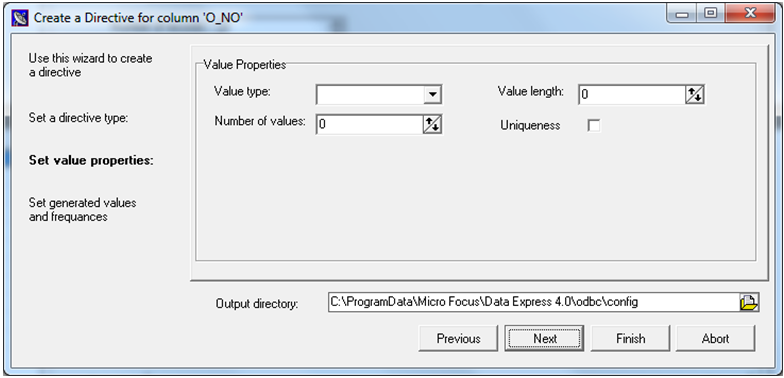
- Domain value list
- These directives require that you specify the different values the column can have, and a frequency for each value.