Window Contents
This section describes the fields and items listed in the Work with Classes area as shown below:
Figure 1. Work with Classes Window
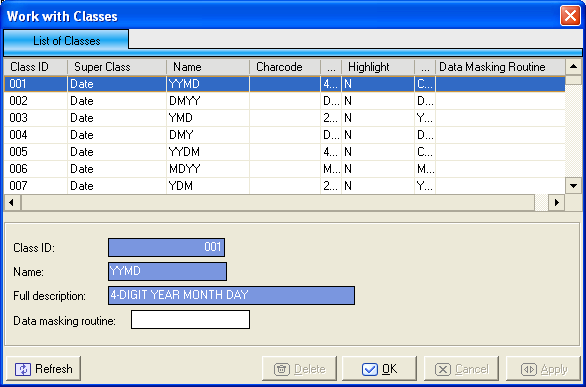
The columns and fields listed in the Work with Classes window are:
- Class ID – Identifier of the class.
- Super Class – SuperClass that has been associated with the class.
- Name – Name of the class.
- Charcode – Character identifier of the class.
- Description – Brief description of the class. The information in this column matches the information in the Full Description field.
- Highlight – Primary class flag.
- Edit Mask – Class editing mask
- Full Description – Brief description of the class. The information in this field matches the information in the Description column.
- Data Masking Routine – Program that will be used when the class is assigned as a changer for a selected data element.