Mass Processing from a Dialog Table
The use case is an action that shows elements in a dialog table. The elements in the dialog table should be selectable. The selected elements should be processed by a subsequent tool and the changes to the elements should be visible after the action completes.
The example below shows an action, which when it is executed at runtime, sets a change qualifier to the selected elements.
The example model assumes that the AWM elements are identified by a name and a type.
The action to set the change qualifier consists of three tools:
- Tool to set the list in the dialog.
- UI tool to prompt the change qualifier to be set and to display the selection list provided by the previous tool.
- Tool to update the selected elements with the specified change qualifier.
You must specify the action as a mass processing action:
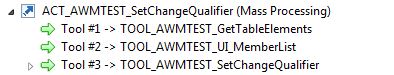
The first tool in the sequence just returns a file descriptor which contains a list of elements.
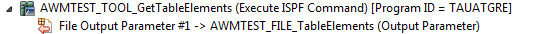
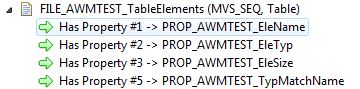
The second tool in the sequence is a modelled dialog. The dialog has a property representing the change qualifier as String input parameter from parameter type User_Input. The second input parameter is the file descriptor provided by the preceding tool. It is of parameter type Previous_Tool. In order that the elements in the table are selectable the attribute "UI Multi Selection" in the relationship "Tool has Input Parameter" must be set to true. The dialog tool is modelled as follows:
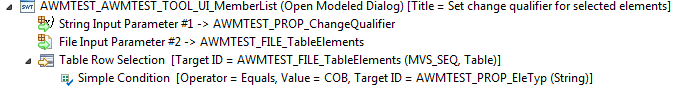
The last tool in the sequence does the update of the change qualifier to the elements selected in the table dialog. The tool gets as String input parameter the change qualifier property and as MassProcessing input parameter the identifying properties of the selected elements. All input parameters have to be modelled as parameter type Previous_Tool. The tool returns as ToolDefinedResourceOperations the identifying element properties and the new change qualifier value.
The third tool is modelled like this:
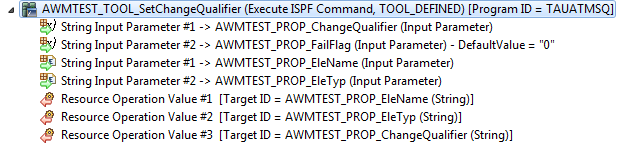
UPDATE-ELEMENT: AWMTST01 XML CHANGE123