The FULL Clause
The FULL clause specifies that the operator must either leave the screen item completely empty or fill it entirely with data.
General Format
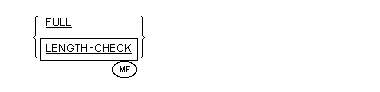
Syntax Rules
- The FULL clause is valid only in input and update fields and group items.
- If this clause is specified at group level, it applies to all suitable subordinate elementary items.
 FULL and LENGTH-CHECK are equivalent.
FULL and LENGTH-CHECK are equivalent.
General Rules
- The FULL clause is effective during the execution of any ACCEPT statement that causes the screen item to be accepted provided the cursor enters the screen item at some time during the ACCEPT operation. Until this clause is satisfied, terminator keystrokes are rejected. If the item is fixed format numeric edited, the cursor is repositioned to the decimal point position.
- If the screen item is alphanumeric, in order to satisfy this clause either the entire item must contain only spaces or prompt characters, or both the first and last character positions must contain non-space, non-prompt characters.
- If the screen item is free-format numeric or free-format numeric-edited, then to satisfy the clause, either the resultant value must be zero, or both the first and last character positions must contain non-space, non-prompt characters.
- If the screen item is fixed-format numeric-edited, then to satisfy the clause either the value must be zero or there must be no digit positions in which zero-suppression has taken effect.
- The FULL clause has no effect on fixed-format numeric or on numeric-edited screen items that have no zero-suppression positions.
- For update fields, the FULL clause can be satisfied by initial data as well as operator-keyed data.
- The FULL clause cannot be effective if a function key is used to terminate the ACCEPT operation. (See your COBOL system documentation about user interfaces for details of configuration options.)
- An error message can be configured for display on the screen if the FULL clause is not satisfied. (See your COBOL system documentation about user interfaces for details of configuration options.)