Performance Issues
You can improve the performance of an EZASOKET CICS application deployed to Enterprise Server using either or both of these configuration options:
- Supress messages
- By default the CICS CSKL listener puts out messages to the console when a client application connects to run a transaction.
For example:
000000 16482581 12472 EZATEST CASOP0000I 01 of 02 From (,,CSKL) EZY1325I 00/00/00 16:48:25 START SUCCESSFUL TRANID=EZT1 PARTNER INET 000000 16482601 12472 EZATEST CASOP0000I 02 of 02 From (,,CSKL) ADDR=127.0.0.1 PORT= 8087
With many clients, these messages can cause unwanted overhead.
You can suppress the generation of these messages using the EZAC ALTER CICS transaction. Run EZAC ALT CICS to set SMSGSUP as shown here:
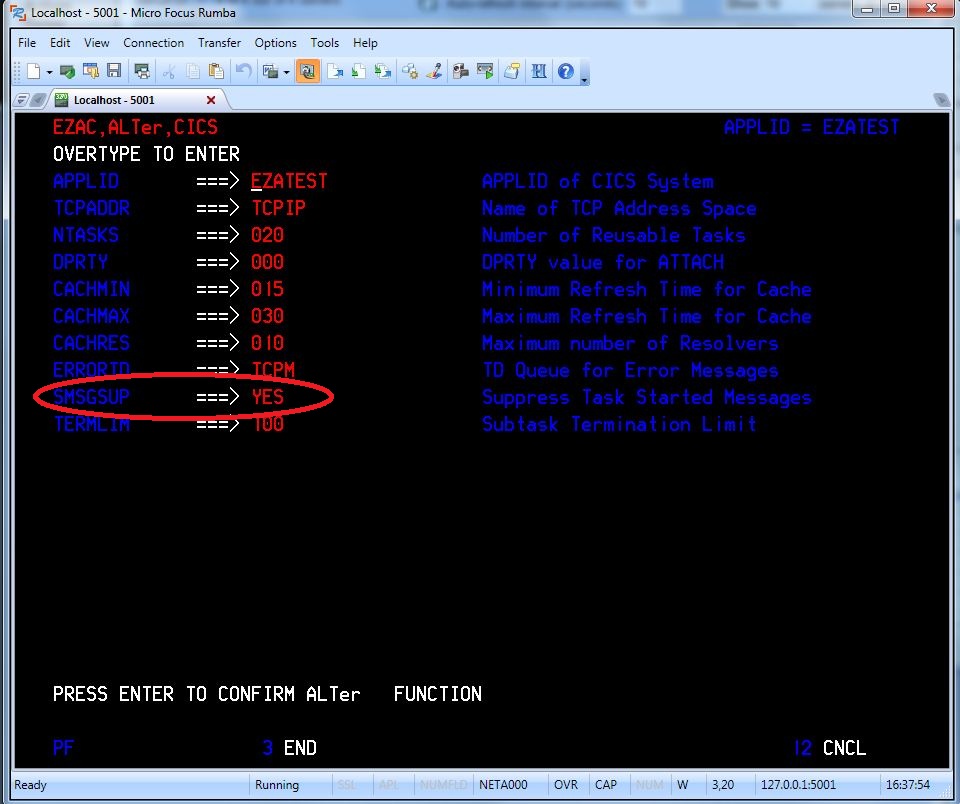
- Turn off Terminal control
- The default configuration for a CICS enterprise server region dictates that terminal control and send operations are buffered, which improves performance. To be sure that this setting is configured for optimal performance, go to the Enterprise Server Administration CICS SIT page for your enterprise server region, and see that the Terminal box is checked.