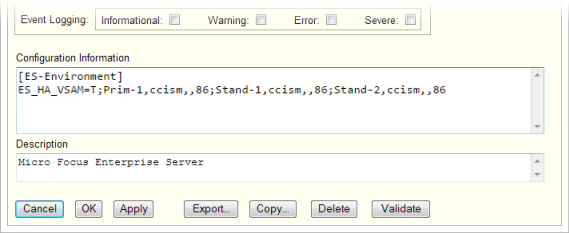Configure the High Availability Group Environment Variable
You must configure each server within the iFileshare high availability group to use the same value for the ES_HA_VSAM environment variable.
ES_HA_VSAM=<status>;<APPLID1-info>[;<APPLID2-info>;<APPLID3-info>...]
Where:
- <status>
- The type of iFileshare configuration. Can be one of:
- N
- No iFileshare configuration enabled.
- S
- Single iFileshare mode enabled (that is, no High Availability options enabled).
- Y
- iFileshare (High Availablity) enabled.
- T
- iFileshare (High Availablity), with ISC tracing, enabled.
- <APPLID1-info>
- The details for the primary server in the iFileshare group. (Only applicable for status options Y and T.)
-
<region-name>,<host-name or protocol>,<ISC-port>,<mfds-port>
- Where:
- <region-name>
- Name of the region.
- <host-name or protocol>
- The host-name or the protocol of the region.
- If the protocol is TCP/IP, specify the host-name; that is, an IP address, localhost, or a server name (e.g. nwb-svr1). If the protocol is shared memory (Windows only), specify ccism.
- <ISC-port>
- The port on which to host the dynamically generated ISC listener for the region; this port must be free.
- If ISC links have been manually configured, this entry is optional; omit the entry by either terminating the node configuration with a semicolon, or by omitting the text between commas. This option must be omitted if you are using shared memory.
- <mfds-port>
- The port on which MFDS is running for the region; this defaults to 86.
- If ISC links have been manually configured and MFDS is running on the default port (86), this entry is optional; omit the entry by either terminating the node configuration with a semicolon, or by omitting the text between commas. If MFDS is not hosted on the default port, you should always specify it, even if you have manually configured the ISC links.
- <APPLIDx-info>
- The details for a standby server(s) in the iFileshare high availability group. (Only applicable for status options Y and T.)
Tip: The order in which you specify the standby servers is part of the criteria that determines which server is promoted to primary server status in the event of an automatic failover.
-
<region-name>,<host-name>,<ISC-port>,<mfds-port>
- Where:
- <region-name>
- Name of the region.
- <host-name>
- The host-name for the region.
- <ISC-port>
- As before.
- <mfds-port>
- As before.
Example:
The following variable value, which must be the same on each server specified within the group, creates an iFileshare group of one primary server: (Prim-1) and two standby servers (Stand-1 and Stand-2), configured to use TCP/IP:

The following variable value, which must be the same on each server specified within the group, creates an iFileshare group of one primary server: (Prim-1) and two standby servers (Stand-1 and Stand-2), configured to use SMEM and ISC tracing enabled: