Control Points
AMB control points enable you to write and execute custom processing logic to supplement or override the default logic that Online Express generates. Execute this logic at any of the AMB-provided locations in your program, known as program control points.
The following table shows you the name of each control point and where you can find it in a program:
| Control Point | Location in Program |
|---|---|
|
After-Receive-Para |
After entering a program, regardless of invocation mode. |
|
Post-Screen-Read |
After a screen-invoked program receives its screen. |
|
Transid-Invoked-Para |
After a transid-invoked program is invoked. |
|
Program-Invoked-Para |
When AMB displays the screen of a program invoked by the XCTL or MSG-SW function. |
|
Pre-Term |
Before AMB terminates the program. |
|
After-Enter-Check |
After the end user presses the processing key (the Enter key is the default), and before the PRE-FUNCTION-TEST paragraph executes. |
|
Pre-Function-Test |
Before AMB evaluates all functions except the Terminate, or Exit, function. |
|
Pre-Branch |
Before each MSG-SW, XCTL, or Call function executes. |
|
Ed-Error-Pre-Send |
Before AMB send a screen whose field edits have failed. |
|
General-Pre-Send |
After AMB checks all functions, and before the TP-SEND call executes, when invocation mode is screen-invoked. |
|
Before-Send-Para |
Before AMB sends the screen, regardless of invocation mode. |
|
Pre-Screen-To-Rec |
Before AMB performs the MOVE-SCREEN-TO-REC paragraph. |
|
Post-Screen-To-Rec |
After AMB performs the MOVE-SCREEN-TO-REC paragraph, and the Update or Add function executes. |
|
Pre-Rec-To-Screen |
Before AMB performs the MOVE-REC-TO-SCREEN paragraph. |
|
Post-Rec-To-Screen |
After AMB performs the MOVE-REC-TO-SCREEN paragraph, and after the Query function executes. |
|
Pre-RB1-Row-To-Rec |
Before the Add or Update function executes for a repeated record block row, and before screen fields move to database fields. AMB uses the subscript CTR to reference repeated block rows. |
|
Post-RB1-Row-To-Rec |
Before the Add or Update function executes for a repeated record block row, and after screen fields move to database fields. AMB uses the subscript CTR to reference repeated block rows. |
|
Pre-Rec-To-RB1-Row |
After the Query or Forward function executes for a repeated record block row, and before database fields move to screen fields. AMB uses the subscript CTR to reference repeated block rows. |
|
Post-Rec-To-RB1-Row |
After the Query or Forward function executes for a repeated record block row, and after database fields move to screen fields. AMB uses the subscipt CTR to reference repeated block rows. |
|
Error-Send-And-Quit |
When a program terminates abnormally, such as when a database call fails when the Database Call Tailoring screen's Abort On Error parameter is set to Y. |
|
Misc-User-Paragraphs |
A location where you can write and store any number of paragraphs to perform at any control point in the program. Code all your paragraphs in one file in this location. |
|
Before DB Access |
Before a non-loop database call executes |
|
Before Loop |
Before a loop database call executes |
|
Normal Status (Before Record is Processed) |
Before Online Express maps looped records to the screen |
|
Normal Status |
After Online Express maps any records to the screen |
|
Exception Status |
After the database call returns a status flag with the Exception status code |
|
Error Status |
After the database call returns a status flag with the Error status code |
|
After DB Access |
After a non-loop database call executes |
|
After Loop |
After a loop database call executes |
The following flowcharts illustrate the locations of all control points in AMB-generated programs.
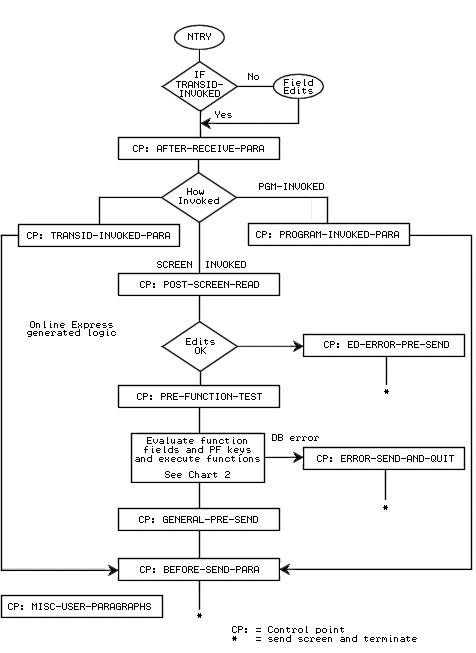
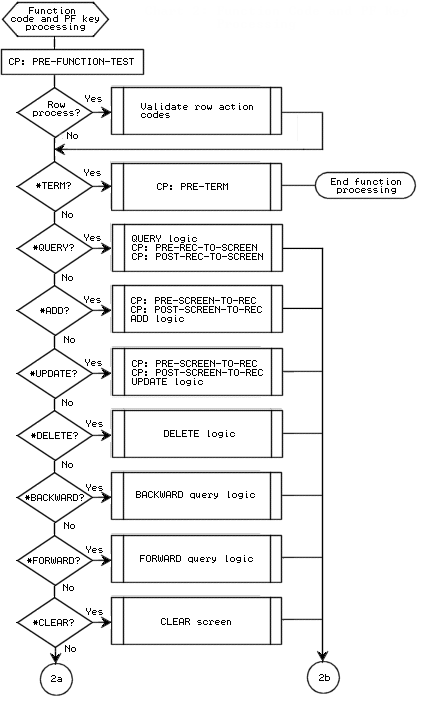
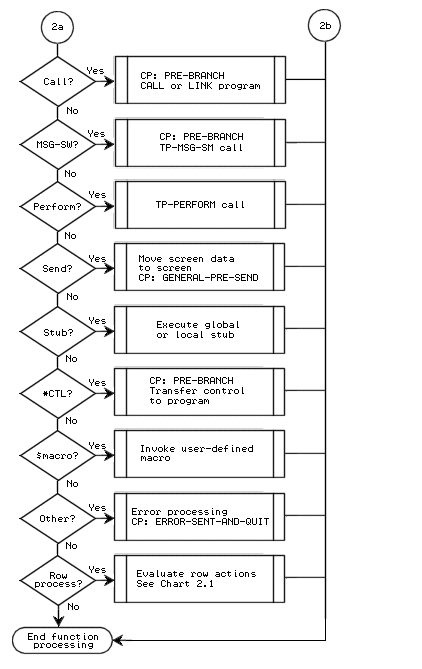
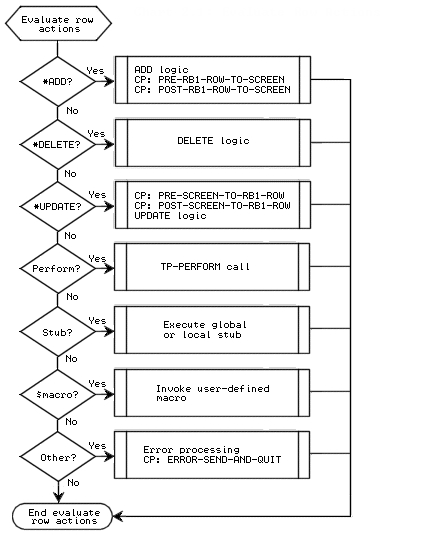
The flowchart below illustrates the location of the database call control points in generated programs.
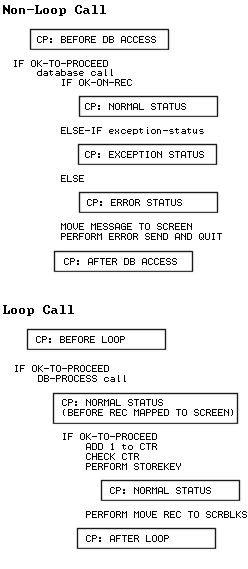
You can set AppMaster Builder to automatically generate comments in your programs that indicate the location of control points in the code.