The CONTROL clause allows attributes associated with a Screen Section item to be defined at run time.
General Format

Syntax Rules
- This clause is allowed with any screen item.
- If this clause is specified at group level, it applies to all elementary subordinate items.
- Identifier-1 must be an alphanumeric data item. The maximum permitted size of the item is PIC X(65535).
- Attributes specified in identifier-1 override any statically defined attributes.
- CONTROL statements must not be nested.
- The PROTECT attribute may be specified only for an elementary screen description entry.
- integer-1 must be a value between 0-15, as noted in
The FOREGROUND-COLOR Clause or
The BACKGROUND-COLOR Clause.
- identifier-2 must be one of BLACK, BLUE, GREEN, CYAN, RED, MAGENTA, BROWN, or WHITE.
General Rules
- When an ACCEPT or DISPLAY statement is executed that implicitly or explicitly references the subject of this entry, the contents of the data item referenced by identifier-1 must conform to the following subset of the screen attributes which can be specified elsewhere:
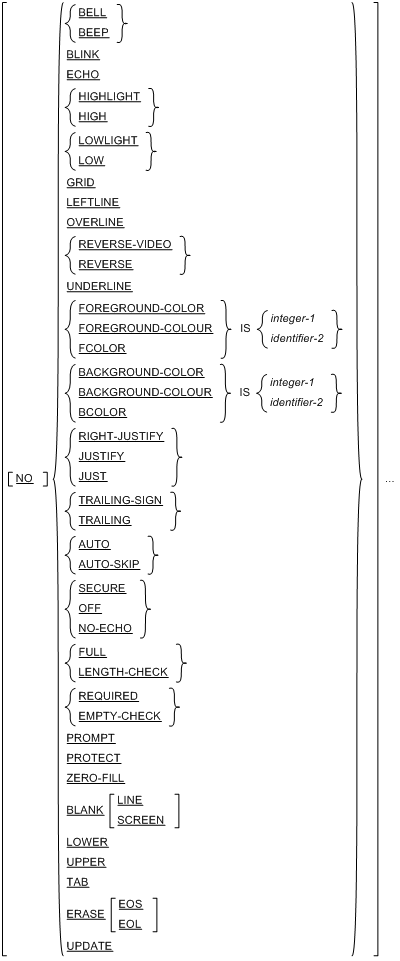
- If identifier-1 contains spaces, the statically defined attributes are used for any accept or display of the item.
- The meaning of each of the attributes that can be specified within the CONTROL identifier-1 is defined in the following parts of this reference:
- Within the Data Division as an individual Screen Section clause
- AUTO-SKIP/AUTO
- BACKGROUND-COLOR/BACKGROUND-COLOUR/BCOLOR
- BELL/BEEP
- BLANK LINE/SCREEN
- BLINK
- ECHO
- ERASE EOS/EOL
- FOREGROUND-COLOR/FOREGROUND-COLOUR/FCOLOR
- FULL/LENGTH-CHECK
- GRID
- HIGHLIGHT/HIGH
- JUSTIFY/JUST
- LEFTLINE
- LOWLIGHT/LOW
- OVERLINE
- PROMPT
- REQUIRED/EMPTY-CHECK
- REVERSE-VIDEO/REVERSE
- SECURE/NO-ECH0/OFF
- TAB
- UNDERLINE
- UPDATE
- ZERO-FILL
- Within the Procedure Division in the ACCEPT statement General Rules:
- RIGHT-JUSTIFY
- TRAILING-SIGN
- TRAILING
- Within this CONTROL clause discussion:
- The PROTECT attribute specifies that input to an ACCEPT item is to be prevented.
- The = sign is synonymous with a space; for example, BCOLOR=3 is the same as BCOLOR 3.
- The color name can be specified as an equivalent to the integer values integer-3 and integer-4; for example, BCOLOR IS BLUE.








