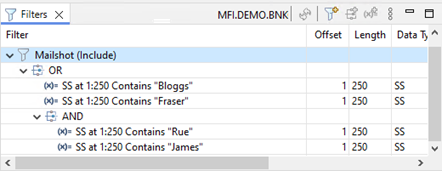Filtering Data Files[2]
Filters are specific to data files: the Filters view is populated with a list of associated filters when you open a file; however, any filters applied to the data file when it was previously closed are not persistent, and you must reapply the filter to the file upon opening. To indicate that a filter is applied, a filtering summary is displayed above the data file, and 'Active' is displayed to the right of the applied filter title, in the Filters view.
Filters consist of condition sets, which in turn consist of conditions. Each condition set has either an AND or an OR relationship that is applied to each condition within that set: for AND condition sets, all conditions within it must be met for the filter to produce a positive match for a record; for OR condition sets, at least one condition within the set must be met for the filter to have a positive match.
You can also create more complex filters by nesting condition sets within other sets; for example, the following filter will include records that contain 'Bloggs' OR records that contain 'Fraser' OR records that contain both 'Rue' AND 'James'.