Viewing the Copybook Graph
Note: This view is only available in Windows.
The Copybook Graph displays all copybooks associated with a COBOL program as a tree structure within a tab view in the IDE. To see the Copybook Graph for a file:
- In the COBOL Explorer, right-click a COBOL file in your project.
- Click
Copybook Graph.
This opens the Copybook Graph tab in the bottom pane and displays the copybook dependencies of the file.
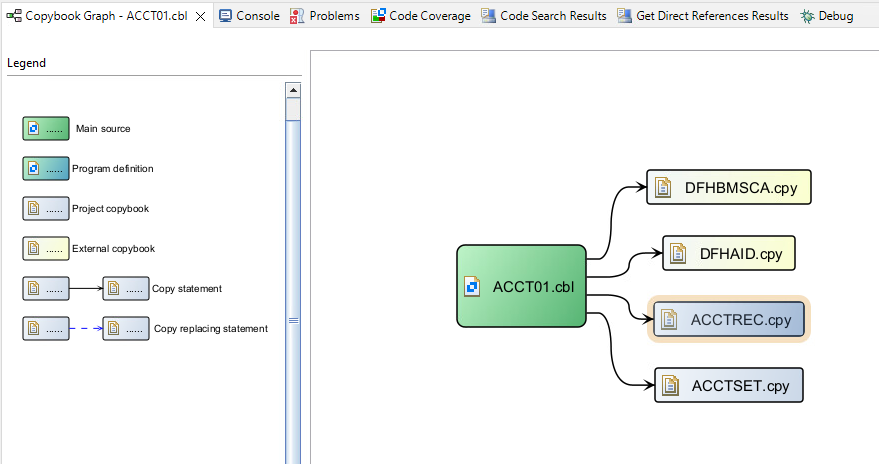
- Hover over a copybook in the graph to preview the file. Alternatively, you can double-click the copybook to open the file in the editor.
Some of the features and operations that you can use in this view are:
- Open in editor
- Right-click a node in the graph and click Open in editor to view the file in the code editor.
- Legend
- Click this to view a legend of the icons. To change the color properties seen in the Legend and Copybook Graph, go to . This opens the Copybook Graph dialog box. Click the color to edit the color for different types of node and node links, then click Apply.