Submission Function
Use the Submit Client Schedule Job panel to set options for job scheduling and execution.
For more information about scheduling jobs, see the chapter Work with Jobs in the Front End Guide
This section describes the Submit Client Scheduled Job (BURSUBM) panel.
The client scheduled job reads the Knowledge Base to determine if a new job has been created in the client Work with Jobs area, and then submits the jobs accordingly. The client scheduled job is also called the submitter job.
- From the
Main Menu panel, select the option Submit Client Scheduled Jobto display theSubmit Client Scheduled Job (BURSUBM)panel as shown below:
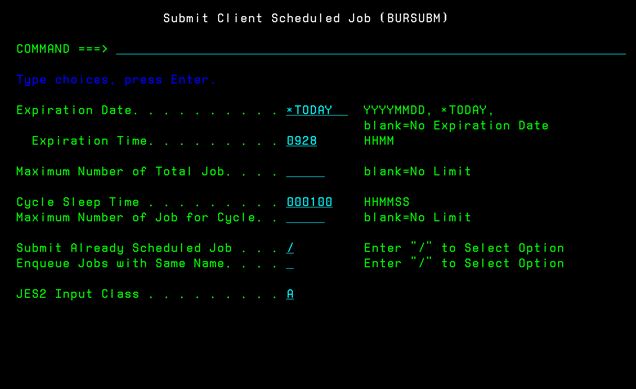
- Insert parameter names into fields as required:
- Expiration Date/Time
- Day and time at which the submitter job will stop running. Setting the Expiration Date parameter to the value *TODAY causes the submitter job to expire automatically. If you leave the Expiration Date parameter blank, the submitter job does not expire.
- Maximum Number of Total Job
- Maximum number of jobs that can be submitted.
At the end of the last of these submissions, the submitter job turns itself off even if the time to switch itself off has not been reached.
- Cycle Sleep Time
- Amount of sleep time (hhmmss: hours, minutes, and seconds) between two successive job submission cycles.
- Maximum Number of Jobs for Cycle
- Maximum number of jobs that can be submitted in a submission cycle. Assuming you want to submit one job per hour, set the Cycle Sleep Time parameter to 010000and theMaximum Number of Jobs for Cycleparameter to00001.
- Submit Already Scheduled Job
- An indicator of whether to submit the jobs that have already been scheduled before the submitter job. A forward slash (/) indicates that the option is selected. If this option is not selected, the jobs previously scheduled from the PC will be ignored.
- JES2 Input Class
- Input class in which the submitter job must be executed. The JES2 Input Class parameter updates the KURJBNPC job tabsheet located in the PDS SKEL product library. Before submitting the submitter job, you must customize this tabsheet according to your company standards.
- Enqueue Jobs with Same Name
- Indicates whether or not to enqueue a job if another job with the same name is already in the queue. When the value is a forward slash (/), only jobs with unique names are submitted and jobs with the same name as a job that is already in the queue are enqueued in a Data Manager queue. When blank, all jobs are submitted without regard to the names of other jobs already running.