Debugging PL/I DB2 LUW Stored Procedures
It is possible to debug PL/I DB2 LUW Stored Procedures but care should be used when doing this. It is not recommended that production DB2 LUW servers be used because of the impact on processing and potential security issues. Using a VM image to debug the stored procedure is one option or using a single user version of the software like DB2 Express-C on a development workstation is another option.
Do the following before attempting to debug stored procedures:
- When you install the DB2 LUW software, do not install the software using local system account as the ID to start all DB2 processes. Use the default setting of DB2ADMIN. Using local system account can cause the CodeWatch debugger to not attach the db2fmp process correctly.
- The external name for the stored procedure definition needs to be in upper case so the definition would look something like
this:
CREATE PROCEDURE GETPRML (IN PROCNM CHAR(18) ,IN SCHEMA CHAR(8) ,INOUT OUTCODE INTEGER ,INOUT PARMLST CHAR(26) ) LANGUAGE COBOL DETERMINISTIC READS SQL DATA NO DBINFO FENCED NOT THREADSAFE EXTERNAL NAME "GETPRML!GETPRML" PARAMETER STYLE GENERAL PROGRAM TYPE SUB RESULT SETS 0;
- You should not use the EXTERNAL parameter in the PROC statement of the PL/I program. If you normally do, comment that code
out like this:
PROC(PROCNM, SCHEMA, OUTCODE, PARMLST); /* EXTERNAL('getprml'); */ - Build and link the stored procedure for debugging. The commands would look like this:
mfplx -sql db2 -optsql db=sample -deb -coffdebug -defext getprml.pli -c –ppsql
SET LINK=-DEBUG
cbllink /d /V /K getprml.obj db2api.lib mfplimd.lib systemsql.obj setupdeffiles.obj
- Copy the DLL, STB, and PDB files to the \sqllib\function directory. STB files are created when setting the environment variable LINK=-DEBUG
- Execute the stored procedure so that it gets loaded - for example using the DB2 command to call it.
- Open an Enterprise Developer command prompt (32-bit) as ADMINISTRATOR
- Set the
CODEWATCH_SRCPATH and
CODEWATCH_STBPATH environment variables to the
\sqllib\function directory. For example:
set CODEWATCH_SRCPATH=C:\Program Files\IBM\SQLLIB\FUNCTION
set CODEWATCH_STBPATH=C:\Program Files\IBM\SQLLIB\FUNCTION
- Find the PID for the DB2 LUW process that loaded the stored procedure. Look for
db2fmp.exe.
It is easier to find if you have 64-bit version of DB2 LUW installed since it is a 32-bit version.
One tool that you could use is PSLIST which is available from www.sysinternals.com under PsTools download. The command to execute is:
PSLIST DB2FMP
The results would look something like this using 64-bit DB2 LUW:
Name Pid Pri Thd Hnd Priv CPU Time Elapsed Time db2fmp64 2240 8 9 211 16660 0:00:00.655 0:00:50.512 db2fmp64 2240 8 9 211 16660 0:00:00.655 0:00:50.512 db2fmp64 2056 8 4 143 10888 0:00:00.046 0:00:15.241 db2fmp 2528 8 3 117 12172 0:00:00.140 0:00:15.163
If more than one PID for db2fmp is listed, try them one at a time to determine which one is the stored procedure you want to debug. You could also use CTF trace to determine which PID is being used.
- In the Enterprise Developer 32-bit command prompt, enter
java -jar <installation path>/cw_java.jar -pid
nnnn where
nnnn is the PID number. For example, using the last PID displayed above, the command would be:
java –jar <installation path>/cw_java.jar –pid 2528
The CodeWatch window appears.
- Select
Shared Library from the
Actions menu, enter the
.dll name of the stored procedure you want to debug and click
OK. For example:
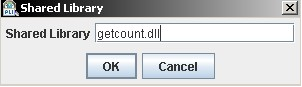
- Load the source symbols by typing the proc name of the stored procedure in the
Env dropdown. For example:
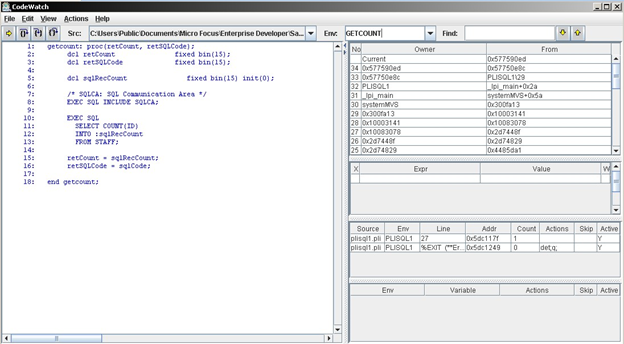
- Set a break point on the line where you want to stop the debugger. To do this, double click the line number. For example,
double clicking line 15 will stop execution on line 15.
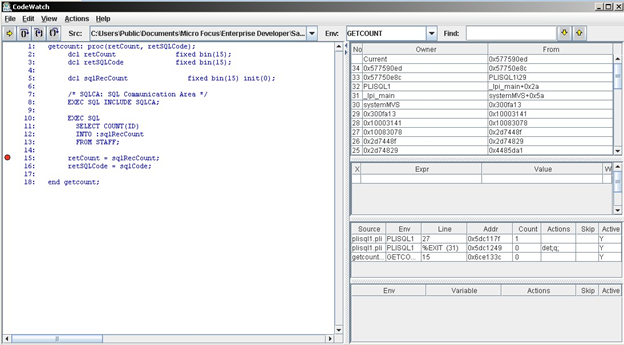
- In the CodeWatch window, click
Continue
 to wait until the stored procedure is called again.
to wait until the stored procedure is called again.
- Call the stored procedure again in another process.
- Switch back to the CodeWatch debugger window. If attached to the correct process, the debugger stops at the line set in the
breakpoint.
You can now perform debugging tasks including evaluating variables and stepping through code. When you return, the results of the stored procedure call are available to the calling process.