Data Set Filter Definitions
This element type has seven properties and three actions in the context menu. The following figure shows how to model this element type:
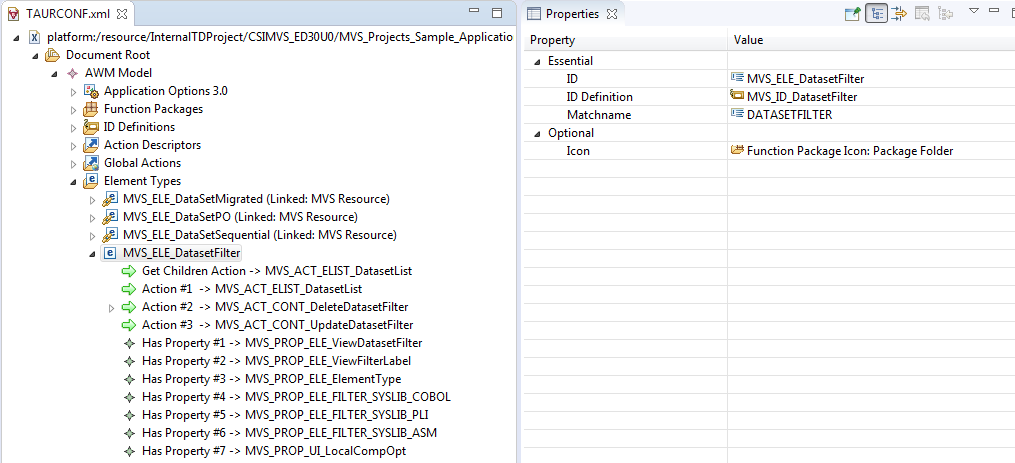
You need an ID definition to describe the property which uniquely identifies an element of this type.
The get children action has to be associated to be able to expand a filter definition in the tree view with the data set list. The same action is used in the context menu to show this data set list in the table view.
In addition, a filter icon has been associated with the data set filter.
The match name DATASETFILTER must match the name returned by the tools which are creating filter elements, for example, the REXX procedure TAUPDFIL.
At run time, this modeled data set filter definition is displayed in the tree view, similar to the following:
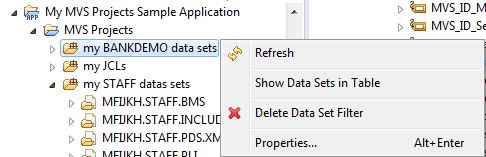
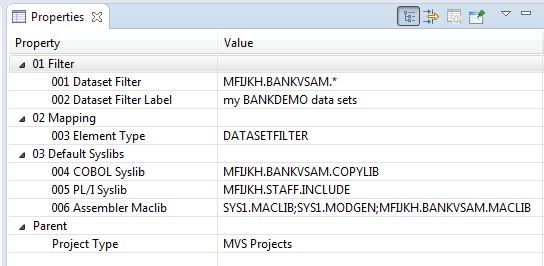
When associating the properties to the element type, a few more important attributes have to be specified in the model editor. Compare the following definition with the result at run time:
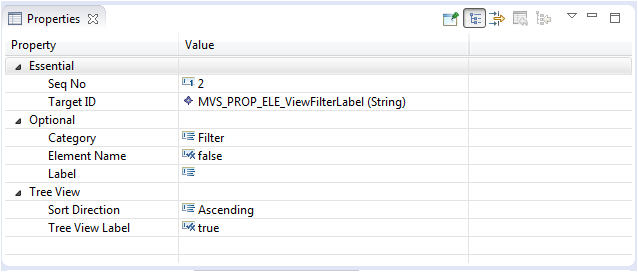
If the Category is set to Filter then it creates this category in the properties view at run time.
If the Sort Direction is set to Ascending then it displays the filter definitions in the tree view sorted by the filter label.
The filter label is displayed in the tree view because the Tree View Label field has been set to true.