Properties
As many object types and relationships refer to properties, it is good practice to define them early. See Property for more information.
All properties shown below must be defined for the example AWM model:
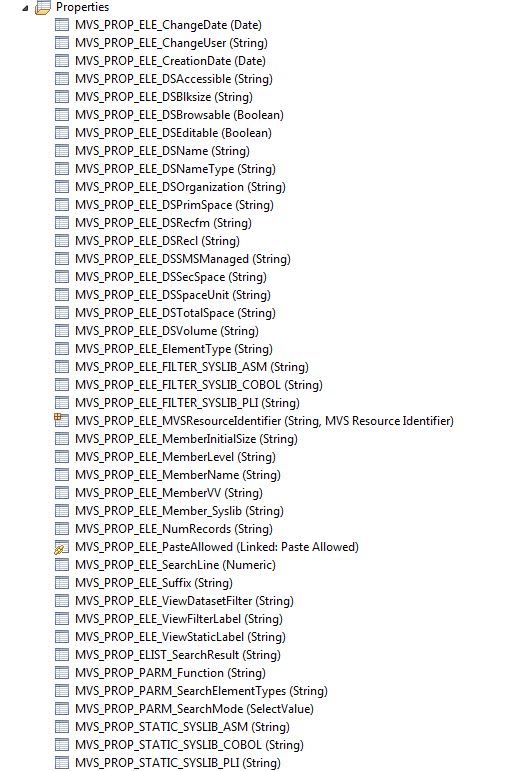
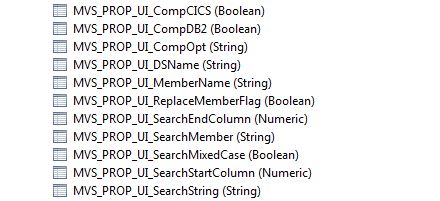
All values that start with “MVS_PROP_” are IDs of the respective Properties.
The table contains a few properties whose attributes need specific values.
| Property | Attribute | Description |
|---|---|---|
| MVS_PROP_ELE_MemberName | Value max length = 8 Value min length = 1 | The member name. This cannot contain more than 8 characters. |
| MVS_PROP_ELE_ChangeDate | Date Format = dd/MM/yyyy | All date properties have this date format. |
| MVS_PROP_ELE_SearchLine | Special Property = Marker Line Number | Line numbers used to set markers in the editor. |
| MVS_PROP_ELE_Suffix | Special Property = Element Suffix | File extension. |
| MVS_PROP_ELE_ElementType | Special Property = ElementType | Creates the connection between the element and the element type at run time via the match name. |
Micro Focus recommend you define a Label for each property, so that the properties are displayed in a readable manner in the Property view. The label "Data set name", for example, is suitable for MVS_PROP_ELE_DSName, and "Member name" for MVS_PROP_ELE_MemberName, and so on.