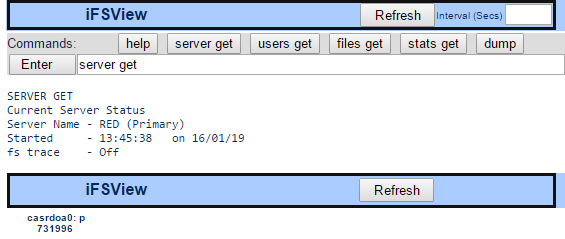Running a High Availability Group
When you have configured the regions for each iFileshare server within the high availability group, you only need to start the regions (in any particular order) to kick off the replication process.
- In the system directories of the standby servers, a number of files have been added; amongst those, look out for:
- The database reference file (dbase.ref), previously configured on the primary server.
- A logging file (logtrans.tlog), the size of which will grow as file are replicated between the group.
Note: If you restart the group, you must first remove the logging file from the system directory of each server in the group.
-
On the Server Information page of each server, check that the correct role has been assigned. Anything other than the two statuses below most likely indicates an error.
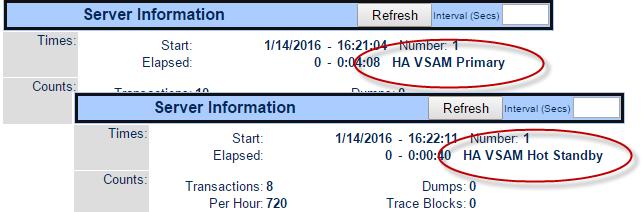
-
On the ESMAC page, ensure iFileshare is selected in the Resources pane, click iFSView, then click server get.
The status of the iFileshare server appears.