Fixing and Rerunning the Failed Test
You need to fix the test so that it is checking for the correct distance.
-
Switch back to the COBOL perspective by clicking
 .
.
Your workspace is displayed using the COBOL perspective.
-
With
DistanceTest.cbl displayed in the editor, replace the value
4787 with
7703, so that the IF statement now reads:
if function numval(distance-km) not equal 7703 string "Incorrect distance in kilometers returned - " distance-km delimited by size x"0" delimited by size into errormessage end-string call MFU-ASSERT-FAIL-Z using errormessage end-if - Press Ctrl+S to save the changes.
-
In the
Micro Focus Unit Testing view, click
 (Run Failed).
(Run Failed).
The failed test is rerun, and now passes.
-
Select the
Code Coverage tab, and expand
again. Notice how the statistics have changed since we enhanced the test.
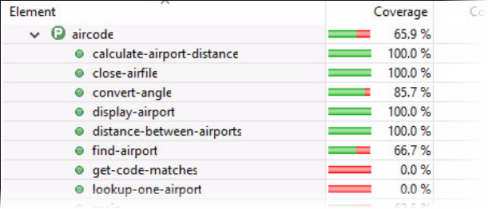
This concludes the tutorial.