Connecting the Display to an Enterprise Server when Debugging Applications
By default, when launched, the TN3270 mainframe display automatically connects to the enterprise server associated with your application.
When using the embedded Mainframe Rumba Display view, you can have more than one active connections at the same time, but the display is only showing one of them. To connect to a different enterprise server from the ones to which you have already been connected:
- Click the
Show Terminal button
 , and click the server to which you want to connect.
, and click the server to which you want to connect.
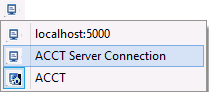
This connects the display to the respective server and loads the application in it.