Insert a Record
-
With the new file still open in the editor, select the record that starts 004, then right-click and select
Insert Indexed Record.
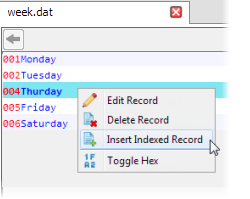
-
In the free text editing field, type
003Wednesday, then click
 (Save Record).
(Save Record).
-
Click
Yes to confirm.
The new record is inserted above the selected record.