Password System
If you invoke the Fileshare Server with the Password System enabled, all Fileshare Clients must supply a valid user-ID and password before they can connect to the Fileshare Server. By default, the Fileshare Password System is not enabled when you invoke the Fileshare Server.
If you want to use the Fileshare Password System you must code your program to pass a user-ID and password to the File Handling Redirector module and you must create a password file on the Fileshare Server machine which contains the user-ID and password that your program will use.
Then, to enable the Fileshare Password System, you must use the /pf option to specify the name of the password file to the Fileshare Server.
With the Fileshare Password System enabled, the sequence of steps that your program and Fileshare follow is (see the figure below):
- Your program registers its user-ID and password with the Fileshare Client by calling the File Handling Redirector password module (FHRdrLngPwd or FHRdrPwd)
- Your program performs the first I/O operation
- The File Handling Redirector module obtains the user-ID and password registered in step 1 by calling the File Handling Redirector password module (FHRdrLngPwd or FHRdrPwd)
- File Handling Redirector module passes the user-ID and password to the Fileshare Server
Figure 1. Fileshare Password System
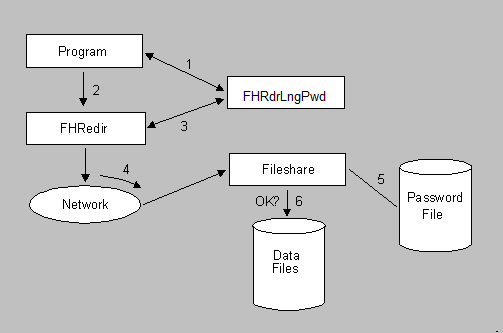
- The Fileshare Server validates the user-ID and password using the password file.
- If the Fileshare Server allows the logon, a connection is established between the Fileshare Client and the Fileshare Server. If the Fileshare Server does not allow logon, it returns a file status of 9/037 ("access denied") to the Fileshare Client.
Each of these steps is explained in more detail in the topics that follow.