To add more additional preprocessors
You can add more additional preprocessors by adding the required registry keys and entries in the ADDONS root node following the process described earlier. As an example, we shall integrate the "ABC preprocessor" from AnotherCompany.
- In the registry editor, under the
ADDONS key, create a subkey
AnotherTool, then a subkey for the version of the ABC preprocessor, and a subkey
PreProcessor:
\AnotherTool\versionPreproc2\PreProcessor
For example, if you want to use version 2.5 of the ABC preprocessor from AnotherCompany, the registry tree looks like this:
HKEY_LOCAL_MACHINE\SOFTWARE\Wow6432Node\Micro Focus\Visual COBOL\2.3\ADDONS\AnotherCompany\2.5\PreProcessor
- Create a new value,
Version, for the
AnotherTool key and assign to it the value 2.5 which points to the active version of the preprocessor to use and must match the
versionPreproc2 subkey.
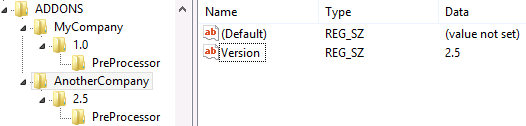
- For the
PreProcessor subkey, create the group of registry entries
To add an instance of an additional preprocessor

This is how Enterprise Developer shows the ABC preprocessor within the project and the file properties: