3.7 Viewing Group Memberships
This dialog box displays a list of the groups you belong to. A group is a collection of users who have the same rights to the same network resources.
-
Right-click
 , then click User Administration for > Group Memberships.
, then click User Administration for > Group Memberships.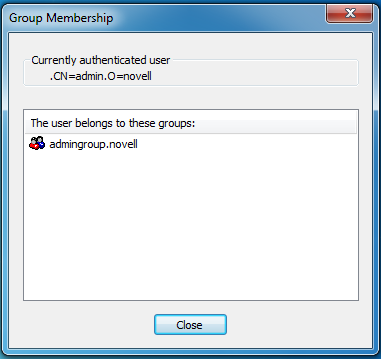
-
View the list of the groups you belong to.
-
Click OK to close the dialog box.