Preparing the Subnet for the NFS Server and Jump Host
You can skip this step if you already have a subnet prepared for the installation of AKS.
In this section, you will prepare the subnets for the NFS server and for the jump host. Place all of the resources in the same virtual network to prevent performance issues caused by network latency. Such resources include resource group, AKS cluster, jumphost, Azure NetApp files, and so on.
Portal
- Open the virtual network used for the installation AKS. In our example, this is
demo-vnetin resource groupsrg-demo.
- On the Virtual network page, under Settings, select Subnets.
- Click + Subnet.
- In Name, specify nfs-subnet.
- In Address range, specify an address range based on the IP assigned by Azure. In our example,
aks-subnetuses the address range10.1.1.0/24, so we use10.1.2.0/24.
If you plan to use NetApp as an NFS service, under Subnet delegation, the subnet must be delegated to
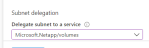
Microsoft.NetApp/volumes.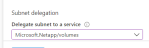
- Click OK to create the subnet.
- Repeat steps 3 and 4 to create a subnet for the jump host.
- For name, use jumphost-subnet.
- For address range, specify an appropriate range. For example, 10.1.3.0/24.
CLI
Required permissions: create subnets inside the AKS virtual network
- Create the NFS subnet by running the command:
az network vnet subnet create \
--address-prefixes <ADDRESS PREFIX> \
--name nfs-subnet \
-g <RESOURCE GROUP> \
--vnet-name <VIRTUAL NETWORK>
where:
<VIRTUAL NETWORK>is the virtual network name where you want to create the subnet. We will use the virtual network created earlier.<RESOURCE GROUP>is the resource group where the virtual network is located.
If you are using NetApp as an NFS service, add the argument
--delegations Microsoft.NetApp/volumes to the above command.For example, the following command would create nfs-subnet in virtual network demo-vnet, from resource group srg-demo with range 10.1.2.0/24 :
az network vnet subnet create --address-prefixes 10.1.2.0/24 --name nfs-subnet -g srg-demo --vnet-name demo-vnet- Create the jump host subnet by running a similar command to the one in Step 1, but with a different name and address prefix.
For example, the following command would create the jumphost-subnet, in virtual network demo-vnet from resource group srg-demo with range 10.1.3.0/24
az network vnet subnet create --address-prefixes 10.1.3.0/24 --name jumphost-subnet -g srg-demo --vnet-name demo-vnetNext Step: Preparing the Jump Host Virtual Machine

