Printing Conditions Tree Summary
You can print Conditions for any resource with filters.
-
Open the resource in the Editor.
-
Click the Conditions tab.
-
Right-click anywhere on the Edit tab in the Common Conditions Editor (CCE).
-
Select Print Conditions Tree and Summary from the context menu.
The system displays a preview of the printout. For example, here is a Print Preview of the filter for a rule.
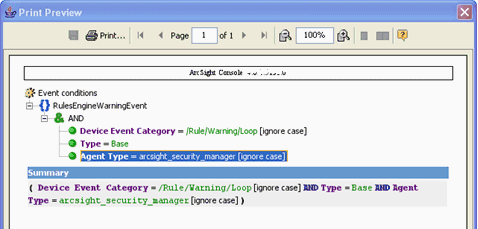
-
Click Print to bring up a standard Print dialog, and set these properties (destination printer, page layout to use, and so on).
-
Click OK to print.