Entering/Saving Command Parameters at Runtime
Commands can be configured to prompt for parameter values at runtime (as described in Setting Logins and Other Parameters to Prompt for Values at Runtime). Also, if ready-made commands (such as for Logger) are not pre-configured, you are prompted for values. For example, parameters might ask for a particular host name as command input, an IP address against which to run a command, or login credentials to a target server.
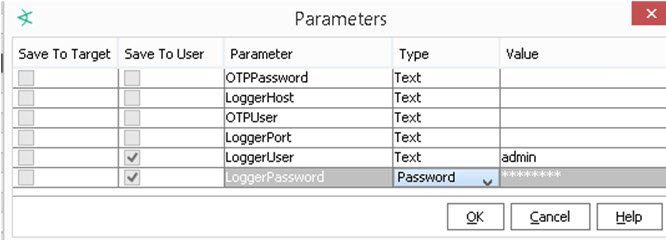
If you launch a command that prompts for input, enter the appropriate text in the “Value” field for each required parameter.
If you have appropriate permissions, you have the option to save parameter values with the target or with your user account so that you don’t have to re-type them each time you run the command.
Tip: Security Best Practice Recommendations:
-
In order to save parameter values at runtime, you need to belong to a group with read and write permissions to the associated targets.
-
Always set login credentials (passwords or authentication tokens) to type “Password” (not “Text”). Credentials set to “Text” are not masked on the UI and are sent as clear text if the renderer is an external browser.
-
Always save login credentials to user (Save to User), not to the target server. This strategy binds authentication details to specific users. This better safeguards access to the remote server to appropriate users. Also, you have tracking information based on logins as to which users entered which commands.
If you save authentication details as parameters on a target, you run the risk of opening up a remote server to any user who has access to the integration commands (but not necessarily an account on the target server). And you have no per-user tracking information.