Adding or Removing Global Variables Using the CCE
The Common Conditions Editor enables you to define a local variable to apply to the condition statement for that resource, and it also enables you to place Global Variables in the condition by using the +/- Global Variables button (next to the Field Set selector) on the CCE.
To add global variables and make them available for conditional statements in a resource:
-
In the CCE for a given resource, click the +/-Global Variable button
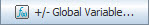 .
.The Global Variable Selector displays the Fields resource tree containing your selection of global variables.
-
Select one or more variables you want to add and click OK.
The variables are added as part of the available fields on the CCE under the Variables group.
-
On the CCE, scroll to the bottom of the available fields. You can use these variables in condition statements for this resource.

To remove one or more global variables from the available fields list in the CCE for a resource:
-
In the CCE for a given resource, click the +/-Global Variable button
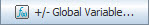 .
. -
On the Global Variable Selector dialog, click to de-select one or more variables you want to remove and click OK.
-
The variables are removed from the list of available fields in the CCE.
More information: