Activating or De-activating a Rule Trigger
The rule editor displays available triggers on the Actions tab:
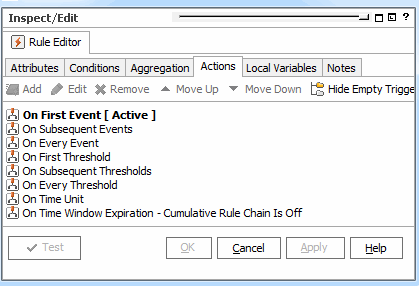
See Threshold Triggering Options for descriptions.
For new rules, the first trigger is active by default. When a trigger is activated, all enabled rule actions it contains are triggered when conditions are met.
-
To activate a rule trigger, select the trigger in the Actions tab and click Activate Trigger.
-
To de-activate a rule trigger, select the trigger in the Actions tab and click De-Activate Trigger.
You can add rule actions to any trigger regardless of their state.