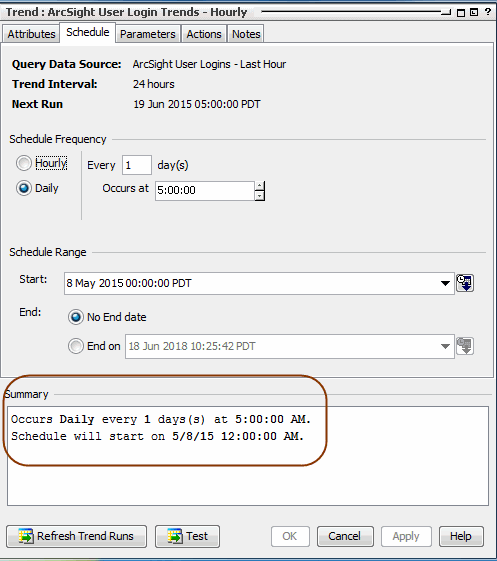Trend Schedule
Click the trend editor's Trend Schedule tab to review or modify settings for the following parameters:
-
Schedule Frequency - Specifies how often the query runs and gather data. The default is to run once every hour on the hour.
-
Schedule Range - The Start field for the range specifies the oldest data to get. By default, the date and time the trend was created is used as the trend schedule start time. Make sure this date is within your storage's retention period; otherwise, the trend may not return any data from the oldest specified date.
By default, there is no End Date. This means that moving forward, the trend will continue to collect data.
With the default settings, this trend would collect data once every hour on the hour until it is disabled manually.
A Summary of the configured schedule is shown at the bottom of the tab.