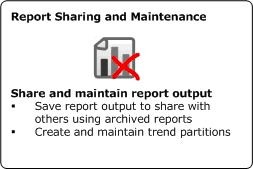Step 7 - Archive and Maintain Reports
After running a report, you have the option to save (archive) the report results. This enables you to retrieve a particular report for immediate viewing without having to regenerate the report. Reports that are run on demand are saved on the Archives tab just like scheduled reports. If the Save Output option is chosen for an on-demand report, the archived report has an expiration date of 6 months from the time it was run (by default). If the Save Output option is not chosen for an on-demand report, the report is maintained in the archive for one day only.
Archived reports can also be sent to a notification group after the scheduled report is run.
For information on how to archive and maintain reports, see Archiving and Scheduling Reports.