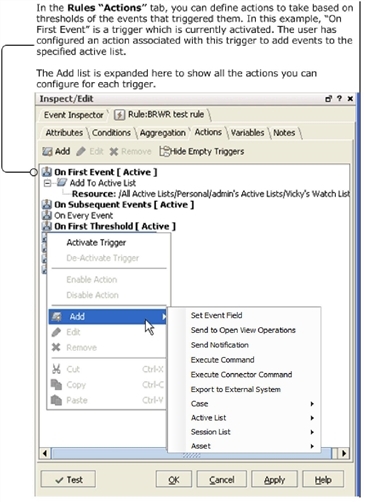Managing Rule Actions
The Actions tab of the Rules Editor offers a consistent interface for defining actions to take based on the thresholds of the events that trigger them.
In the Actions tab, you click the buttons in the top row to Add, Edit, or Remove event-action sets for rules. Click Hide Empty Triggers to hide or show triggers not currently used.
See also Rule-triggering Timing for more details.
Note: Rules, rule triggers, and rule actions can be enabled or disabled at various levels. The rule itself can be enabled or disabled, the trigger on a particular rule can be activated or deactivated, and a rule action associated with a particular trigger can be enabled or disabled. Details on rule triggers and rule actions are described in this topic. For more information and a summary, see also Enabling and Disabling Rules.