Managing Packages
Packages are collections of resources that can be installed into the system resource tree.
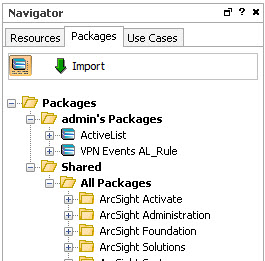
To access available packages, click the Packages tab of the Navigator panel. The package tree appears, and you can click to expand installed packages to see the resources within. When the package button in the upper left is highlighted with a dark background ( ) it displays uninstalled packages: this is the Advanced view. In the Advanced view, it also shows all the resources on which explicitly included resources depend. For example, a report might be explicitly included in a package, but any queries and templates are also implicitly included, unless they are explicitly, directly or indirectly (think groups), excluded.
) it displays uninstalled packages: this is the Advanced view. In the Advanced view, it also shows all the resources on which explicitly included resources depend. For example, a report might be explicitly included in a package, but any queries and templates are also implicitly included, unless they are explicitly, directly or indirectly (think groups), excluded.
The icon for uninstalled packages is grayed out ( ). When you click this button, the Normal view does not show uninstalled packages. The Normal view of the package contents only shows resources explicitly included in the package. When you toggle between views, each view remembers which packages were expanded, and restores the tree to that state.
). When you click this button, the Normal view does not show uninstalled packages. The Normal view of the package contents only shows resources explicitly included in the package. When you toggle between views, each view remembers which packages were expanded, and restores the tree to that state.
Right-click options for viewing package information
These options list all resources in the package, including details such as type, full path to location in the tree, and resource name.
| Option | Description |
|---|---|
| Show Package Archive Contents | In the Advanced view, you can right-click an uninstalled package and select this option to show the resources in the package. The result indicates resources that have been deprecated, if any. The Resource Count in the header includes resources that are not exposed to the user. |
| Show Current Package Contents | In either view you can right-click an installed package and select this option to show the resources in the package. The result indicates resources that have been deprecated, if any. The Resource Count in the header includes resources that are not exposed to the user. |
|
Compare Archive with Current Package Contents |
Right-click an installed package and select this option to show the resources in the package. The comparison indicates what type of change was done to a specific resource type. The result includes only the resources that are visible to the user, so the Resource Count may be less than the count shown in the other viewing options. |