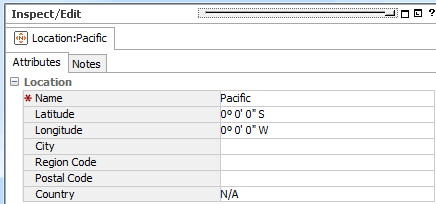Setting Latitude and Longitude Options
Purpose: To define formats for latitude and longitude expressions in the Asset > Locations resource.
Where: Edit > Preferences > Latitude & Longitude
Choose from one of the available formats to express longitude and latitude.
Following is an example configuration for latitude and longitude format preferences:
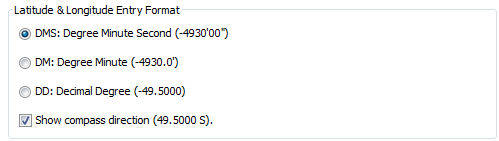
The options for latitude and longitude format vary from more exact to less so. Latitude and longitude can be shown in degrees, minutes, and seconds; degrees and minutes; or decimal degrees only. Additionally, an indicator of compass direction for the specified location can be shown or hidden in the editor.
To view the effects of your preference settings:
-
Choose Assets in the Navigator, click Locations
-
Create new location or edit an existing one to open up the Location Editor. (See Managing Locations.)
Following is an example of how the Location Editor displays the preferred formats for Latitude and Longitude attributes: